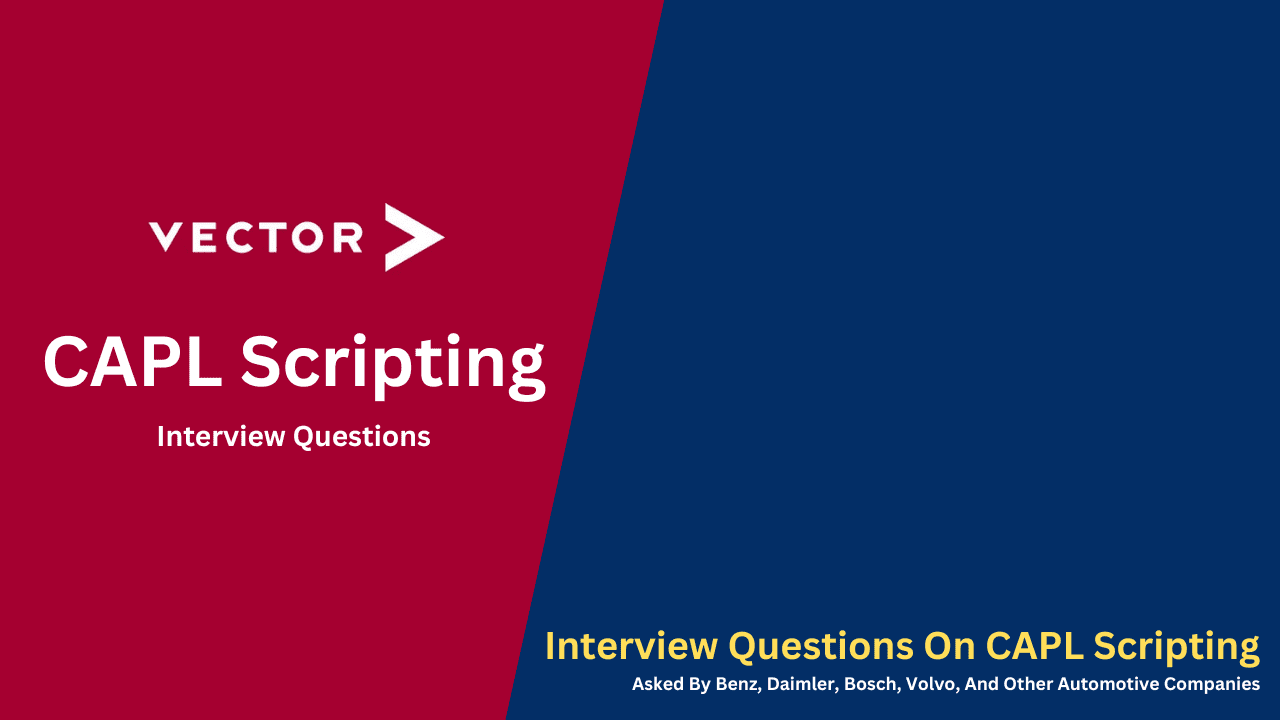50 Advanced Level Interview Questions On CAPL Scripting
Hello guys, welcome back to our blog. Here in this article, we will discuss the advanced-level interview questions on CAPL scripting asked by Mercedes Benz, Daimler Trucks, Bosch, Volvo, Mahindra, and different automotive companies.
Ask questions if you have any electrical, electronics, or computer science doubts. You can also catch me on Instagram – CS Electrical & Electronics
Also, read:
- Types Of Vector Tools In Automotive Development
- International Centre For Automotive Technology-III (ICAT-III) in Bengaluru
- Types Of Model Verification, Validation, And Test Tools In Simulink
Interview Questions On CAPL Scripting
CAPL (CAN Access Programming Language) is a scripting language developed by Vector Informatik for testing and simulating CAN networks. It is specifically designed for use with tools like CANoe and CANalyzer. CAPL provides a high-level interface to interact with the CAN bus, making it easier for engineers to develop, test, and validate automotive systems.
- Event-driven: CAPL scripts execute based on events like receiving messages, timers, keypresses, etc.
- Integrated with CANoe/CANalyzer: CAPL runs within these tools for testing, simulation, and analysis.
- Ease of Use: Simplifies sending and receiving messages on CAN networks.
- Flexibility: Supports timers, state machines, signal manipulations, and database interactions.
- Language Structure: Similar to C but designed specifically for CAN applications.
01. What is CAPL scripting, and where is it used?
Answer: CAPL is an event-driven scripting language used with Vector’s CANoe and CANalyzer tools to simulate, test, and analyze CAN networks.
02. What are the key components of a CAPL program?
Answer: CAPL scripts are composed of event handlers (e.g., on message, on timer), global variables, functions, and actions like message sending or logging.
03. What types of events are supported in CAPL scripting?
Answer: CAPL supports events like:
- on message (receiving CAN messages)
- on timer (triggering actions at intervals)
- on key (keyboard input)
- on start and on stop (program start/stop)
04. What is the syntax for defining a timer in CAPL?
Answer: Timers are defined using the msTimer type:
msTimer myTimer;05. What is the purpose of the on start event in CAPL?
Answer: The on start event initializes variables or triggers actions when the CAPL program starts.
06. Write a CAPL script to send a message on the CAN bus.
Answer:
on start {
message MyMessage;
MyMessage.id = 0x100; // Set CAN ID
MyMessage.dlc = 2; // Data length code
MyMessage.byte(0) = 0x55;
MyMessage.byte(1) = 0xAA;
output(MyMessage); // Send message
}07. How can you log data in CAPL?
Answer. Use the write() function to log data to the CANoe log window:
write("Message received with ID: %d", msg.id);08. How do you start and stop a timer in CAPL?
Answer:
on start {
setTimer(myTimer, 1000); // Start timer with 1s interval
}
on timer myTimer {
write("Timer triggered!");
setTimer(myTimer, 1000); // Restart timer
}09. Write a CAPL script to filter incoming CAN messages based on an ID.
Answer:
on message 0x200 {
write("Message with ID 0x200 received!");
}10. How do you send a cyclic message in CAPL?
Answer: Use a timer to send messages periodically:
msTimer cyclicTimer;
message MyMessage;
on start {
MyMessage.id = 0x300;
MyMessage.dlc = 1;
setTimer(cyclicTimer, 500); // Send every 500ms
}
on timer cyclicTimer {
MyMessage.byte(0)++;
output(MyMessage);
setTimer(cyclicTimer, 500);
}- msTimer cyclicTimer: Declares a timer named cyclicTimer that operates in milliseconds. It will trigger a function (on timer cyclicTimer) after a specified interval.
- message MyMessage: Declares a CAN message object named MyMessage which will be configured and sent repeatedly.
- MyMessage.id = 0x300: Sets the arbitration ID of the CAN message to 0x300. This ID uniquely identifies the message on the CAN bus.
- MyMessage.dlc = 1: Specifies the Data Length Code (DLC) of the message as 1, meaning it will contain 1 byte of data.
- setTimer(cyclicTimer, 500);: Starts the cyclicTimer with a timeout of 500 milliseconds. After 500ms, the on timer cyclicTimer event will be triggered.
- MyMessage.byte(0)++: Increments the value of the first byte (byte(0)) in the message data by 1. This allows the message’s payload to change dynamically every time it is sent.
- output(MyMessage);: Sends the updated message MyMessage onto the CAN bus.
- setTimer(cyclicTimer, 500);: Restarts the timer, ensuring the on timer cyclicTimer event is triggered again after 500ms. This creates a cyclic behavior.
11. How can you access signal values from a CAN database in CAPL?
Answer: Use database functions:
on message MyMessage {
int signalValue = GetSignalValue("SignalName");
write("Signal value: %d", signalValue);
}12. Explain the difference between setTimer() and cancelTimer().
Answer:
- setTimer() starts or restarts a timer with a specified interval.
- cancelTimer() stops a running timer.
13. How can you parse multiple signals in a CAN message?
Answer:
on message 0x300 {
int signal1 = this.byte(0);
int signal2 = this.byte(1);
write("Signal1: %d, Signal2: %d", signal1, signal2);
}14. What is the purpose of the @include directive in CAPL?
Answer: It is used to include external files or libraries into a CAPL script:
@include "commonFunctions.cin"15. How do you handle diagnostic messages in CAPL?
Answer: Use diagRequest and diagResponse handlers for UDS communication.
16. What is the difference between static and dynamic messages in CAPL?
Answer:
- Static messages: Defined with fixed IDs and data.
- Dynamic messages: IDs and data can change during runtime.
17. How can you simulate error frames in CAPL?
Answer: Use the outputErrorFrame() function:
outputErrorFrame();18. Explain how CAPL handles multichannel CAN communication.
Answer: Use ch to specify the channel:
on message CAN1::0x100 {
write("Message received on channel 1");
}19. How can you use CAPL for stress testing the CAN network?
Answer: Send a large number of messages in a short time using a timer.
20. Write a CAPL script to calculate the checksum of a CAN message.
Answer:
int calculateChecksum(byte[] data, int length) {
int checksum = 0;
for (int i = 0; i < length; i++) {
checksum += data[i];
}
return checksum & 0xFF;
}
on message 0x200 {
int checksum = calculateChecksum(this.byte, this.dlc);
write("Checksum: %d", checksum);
}21. How do you debug CAPL scripts?
Answer: Use breakpoints, watch variables, and log messages in CANoe/CANalyzer.
22. How do you identify duplicate message IDs in a CAPL script?
Answer: Use Vector’s CAN database editor or analyze the CAPL code for conflicting IDs.
23. What happens if you call setTimer() without cancelTimer()?
Answer: The timer keeps running indefinitely.
24. How can you handle unexpected errors in CAPL scripts?
Answer: Use conditional statements to handle edge cases and log errors:
if (msg.dlc != expectedDLC) {
write("Error: Invalid DLC");
}25. How do you prioritize timers in CAPL?
Answer: CAPL timers run in a single thread, so prioritize critical timers by carefully managing their intervals.
26. Explain how CAPL handles multi-frame messages (e.g., ISO-TP for diagnostics).
Answer: CAPL uses diagnostic-specific handlers like on diagRequest and on diagResponse to process multi-frame messages. The ISO-TP layer in CANoe ensures proper segmentation and reassembly.
on diagRequest CAN1 0x7DF {
write("Received diagnostic request with ID: %x", this.id);
diagResponse(this, {0x02, 0x10, 0x01}); // Example response
}27. What are CAPL’s built-in diagnostic functions, and how are they used?
Answer: CAPL provides functions such as:
- diagSendRequest() to send diagnostic requests.
- diagResponse() to send responses.
- diagGetService() to fetch the service type.
on start {
byte request[8] = {0x02, 0x10, 0x01}; // Tester Present request
diagSendRequest(CAN1, 0x7DF, request, 3);
}28. How can CAPL scripts implement dynamic timers for variable timing requirements?
Answer: CAPL allows modifying timer intervals dynamically during runtime using setTimerDynamic().
msTimer dynamicTimer;
on start {
setTimerDynamic(dynamicTimer, 1000); // Start with 1s interval
}
on timer dynamicTimer {
write("Timer triggered!");
int newInterval = 500; // Dynamically calculated interval
setTimerDynamic(dynamicTimer, newInterval);
}29. How can you use CAPL to manage high-priority CAN messages with accurate timing?
Answer: Use precise timers (usTimer for microseconds) to schedule high-priority message transmissions.
Example:
usTimer highPriorityTimer;
message HighPriorityMessage;
on start {
HighPriorityMessage.id = 0x100;
HighPriorityMessage.dlc = 2;
setTimer(highPriorityTimer, 500); // 500 microseconds
}
on timer highPriorityTimer {
HighPriorityMessage.byte(0) = HighPriorityMessage.byte(0) + 1;
output(HighPriorityMessage);
setTimer(highPriorityTimer, 500);
}30. How can CAPL be used for fault injection in CAN networks?
Answer: CAPL scripts can simulate errors like bit errors, CRC faults, or missing messages by using functions like outputErrorFrame() or by dropping certain messages.
on start {
setTimer(errorTimer, 1000); // Trigger error after 1 second
}
on timer errorTimer {
outputErrorFrame(); // Inject error frame
write("Error frame injected!");
}31. Write a CAPL script to simulate a bus-off condition.
Answer: CAPL can be used to simulate bus-off by disabling CAN channels.
on start {
write("Simulating Bus-Off condition...");
CAN_off(1); // Disable CAN channel 1
}
on key 'r' {
CAN_on(1); // Re-enable CAN channel on keypress 'r'
write("Bus restored!");
}32. How can you access multiplexed signals from a DBC database in CAPL?
Answer: Multiplexed signals are accessed using GetMultiplexorValue() and GetSignalValue() functions.
on message MyMultiplexedMessage {
int muxValue = GetMultiplexorValue("MultiplexorName");
if (muxValue == 1) {
int signalValue = GetSignalValue("SignalName1");
write("Signal 1 value: %d", signalValue);
} else {
int signalValue = GetSignalValue("SignalName2");
write("Signal 2 value: %d", signalValue);
}
}33. Explain how to map database signals to CAN messages in CAPL.
Answer: CAPL automatically maps signals to messages when you link the DBC file. You can read or write signals using their symbolic names.
34. How can you decode and manipulate CAN FD messages in CAPL?
Answer: CAPL provides extended functions for CAN FD, such as handling messages with a data payload greater than 8 bytes.
on message 0x700 {
for (int i = 0; i < this.dlc; i++) {
write("Byte %d: %x", i, this.byte(i));
}
}35. Write a CAPL script to replay recorded CAN messages.
Answer: CAPL can replay messages using a timer and output().
on start {
// Load recorded messages (mocked as an array for simplicity)
message RecordedMessages[3];
RecordedMessages[0].id = 0x100;
RecordedMessages[1].id = 0x200;
RecordedMessages[2].id = 0x300;
for (int i = 0; i < 3; i++) {
output(RecordedMessages[i]);
write("Replaying message ID: %x", RecordedMessages[i].id);
}
}36. How can CAPL scripts be used to validate system behavior in fault scenarios?
Answer: CAPL scripts simulate faults like delayed messages, incorrect signal values, or missing messages to validate behavior.
msTimer delayTimer;
message DelayedMessage;
on message 0x300 {
DelayedMessage = this;
setTimer(delayTimer, 100); // Delay for 100ms
}
on timer delayTimer {
output(DelayedMessage);
write("Delayed message sent!");
}37. How can CAPL handle large data packets efficiently in CAN?
Answer: Use arrays and loop structures to process data efficiently.
on message LargeData {
for (int i = 0; i < this.dlc; i++) {
write("Data byte[%d]: %x", i, this.byte(i));
}
}38. How does CAPL support LIN and FlexRay communication?
Answer: CAPL provides specific events like on linMessage for LIN and on frMessage for FlexRay communication.
on linMessage 0x12 {
write("LIN message received: %x", this.id);
}on frMessage 0xA1 {
write("FlexRay message received: %x", this.id);
}39. Explain how state machines are implemented in CAPL.
Answer: Use global variables to track states and switch based on events.
enum State { INIT, RUNNING, ERROR };
State currentState = INIT;
on start {
currentState = RUNNING;
}
on message 0x400 {
if (currentState == RUNNING) {
write("Processing message in RUNNING state.");
} else if (currentState == ERROR) {
write("Error state. Ignoring message.");
}
}40. Write a CAPL function to calculate CRC for a CAN message.
Answer.
int calculateCRC(byte[] data, int length) {
int crc = 0xFF;
for (int i = 0; i < length; i++) {
crc ^= data[i];
for (int j = 0; j < 8; j++) {
if (crc & 0x80) {
crc = (crc << 1) ^ 0x07;
} else {
crc <<= 1;
}
}
}
return crc & 0xFF;
}
on message 0x300 {
int crc = calculateCRC(this.byte, this.dlc);
write("Calculated CRC: %x", crc);
}41. How can CAPL simulate message loss in a network?
Answer: CAPL can simulate message loss by filtering out certain messages and not forwarding them.
on message 0x123 {
// Simulate message loss for every 5th message
static int counter = 0;
counter++;
if (counter % 5 != 0) {
output(this); // Forward message
write("Message forwarded: %x", this.id);
} else {
write("Message dropped: %x", this.id);
}
}42. Write a CAPL script to simulate a burst error in a CAN network.
Answer:
msTimer burstErrorTimer;
on start {
setTimer(burstErrorTimer, 2000); // Trigger burst error every 2 seconds
}
on timer burstErrorTimer {
for (int i = 0; i < 10; i++) {
outputErrorFrame(); // Inject 10 consecutive error frames
write("Error frame injected: %d", i + 1);
}
}43. How do you handle data type conversions in CAPL (e.g., converting byte arrays to integers)?
Answer: CAPL provides functions like int() for conversion. Alternatively, use loops to manually calculate values.
int byteArrayToInt(byte[] data) {
int value = 0;
for (int i = 0; i < arrayLength(data); i++) {
value = (value << 8) | data[i];
}
return value;
}
on message 0x123 {
int result = byteArrayToInt(this.byte(0, this.dlc));
write("Converted value: %d", result);
}44. Write a CAPL script to validate signal ranges.
Answer.
on message 0x456 {
int signalValue = this.byte(0);
if (signalValue < 0 || signalValue > 255) {
write("Invalid signal value: %d", signalValue);
} else {
write("Valid signal value: %d", signalValue);
}
}45. How can CAPL scripts dynamically modify CAN message content during runtime?
Answer: CAPL allows message content to be modified dynamically using arrays and assignments.
on message 0x700 {
this.byte(0) = 0x55; // Modify first byte
this.byte(1) = 0xAA; // Modify second byte
output(this);
write("Modified and sent message: %x", this.id);
}46. How can CAPL handle message arbitration during runtime?
Answer: By dynamically assigning message IDs to prioritize communication.
on start {
message Msg;
Msg.id = 0x100; // Initial ID
Msg.dlc = 2;
Msg.byte(0) = 0x01;
Msg.byte(1) = 0x02;
output(Msg);
// Change arbitration ID dynamically
Msg.id = 0x200;
output(Msg);
}47. How can the CAPL script update a signal value in a database?
Answer:
on message 0x123 {
setSignalValue("MySignal", this.byte(0)); // Update signal in DBC
write("Updated signal value: %d", this.byte(0));
}48. How do you retrieve and manipulate signal groups in CAPL?
Answer: Use GetSignalGroupValue() and SetSignalGroupValue() functions.
on start {
int signalGroupValue = GetSignalGroupValue("MySignalGroup");
write("Signal Group Value: %d", signalGroupValue);
SetSignalGroupValue("MySignalGroup", signalGroupValue + 10);
write("Updated Signal Group Value: %d", signalGroupValue + 10);
}49. How can CAPL scripts implement cascading timers for sequential operations?
Answer:
msTimer step1, step2;
on start {
setTimer(step1, 1000); // Start first step
}
on timer step1 {
write("Step 1 completed");
setTimer(step2, 2000); // Start second step
}
on timer step2 {
write("Step 2 completed");
}50. Write a CAPL script to implement a watchdog timer.
Answer:
msTimer watchdog;
bool messageReceived = false;
on start {
setTimer(watchdog, 5000); // 5 seconds timeout
}
on message 0x100 {
messageReceived = true;
cancelTimer(watchdog); // Reset watchdog timer
setTimer(watchdog, 5000);
write("Message received, watchdog reset.");
}
on timer watchdog {
if (!messageReceived) {
write("Watchdog timer expired! No message received.");
}
messageReceived = false; // Reset for next cycle
}51. How can CAPL scripts synchronize with FlexRay communication cycles?
Answer: CAPL supports FlexRay cycle synchronization using on frStartCycle.
on frStartCycle {
write("FlexRay communication cycle started.");
}52. Write a CAPL script to monitor LIN sleep and wake-up commands.
Answer:
on linWakeUp {
write("LIN wake-up signal detected!");
}
on linSleep {
write("LIN bus going to sleep.");
}53. How can CAPL optimize CPU usage during message flooding?
Answer: Use burst timers with sleep intervals to prevent CPU overload.
msTimer floodTimer;
on start {
setTimer(floodTimer, 10); // Send message every 10ms
}
on timer floodTimer {
message FloodMsg;
FloodMsg.id = 0x300;
FloodMsg.dlc = 8;
output(FloodMsg);
setTimer(floodTimer, 10);
}54. How can CAPL implement cyclic redundancy check (CRC) validation for incoming messages?
Answer:
bool validateCRC(message msg) {
// Dummy CRC check logic
return msg.byte(7) == 0xFF;
}
on message 0x123 {
if (validateCRC(this)) {
write("CRC valid for message: %x", this.id);
} else {
write("CRC error for message: %x", this.id);
}
}55. Write a CAPL script to log messages to an external file.
Answer:
files FileLogger;
on start {
FileLogger = fopen("C:\\log.txt", "a");
if (FileLogger) {
write("Log file opened.");
}
}
on message 0x123 {
fputs(FileLogger, "Message ID: %x, Data: %x\n", this.id, this.byte(0));
}
on stop {
fclose(FileLogger);
write("Log file closed.");
}This was about “Interview Questions On CAPL Scripting“. Thank you for reading.
Also, read:
- 100 (AI) Artificial Intelligence Applications In The Automotive Industry
- 1000+ Automotive Interview Questions With Answers
- 2024 Is About To End, Let’s Recall Electric Vehicles Launched In 2024
- 50 Advanced Level Interview Questions On CAPL Scripting
- 7 Ways EV Batteries Stay Safe From Thermal Runaway
- 8 Reasons Why EVs Can’t Fully Replace ICE Vehicles in India
- A Complete Guide To FlexRay Automotive Protocol
- Adaptive AUTOSAR Vs Classic AUTOSAR: Which One For Future Vehicles?