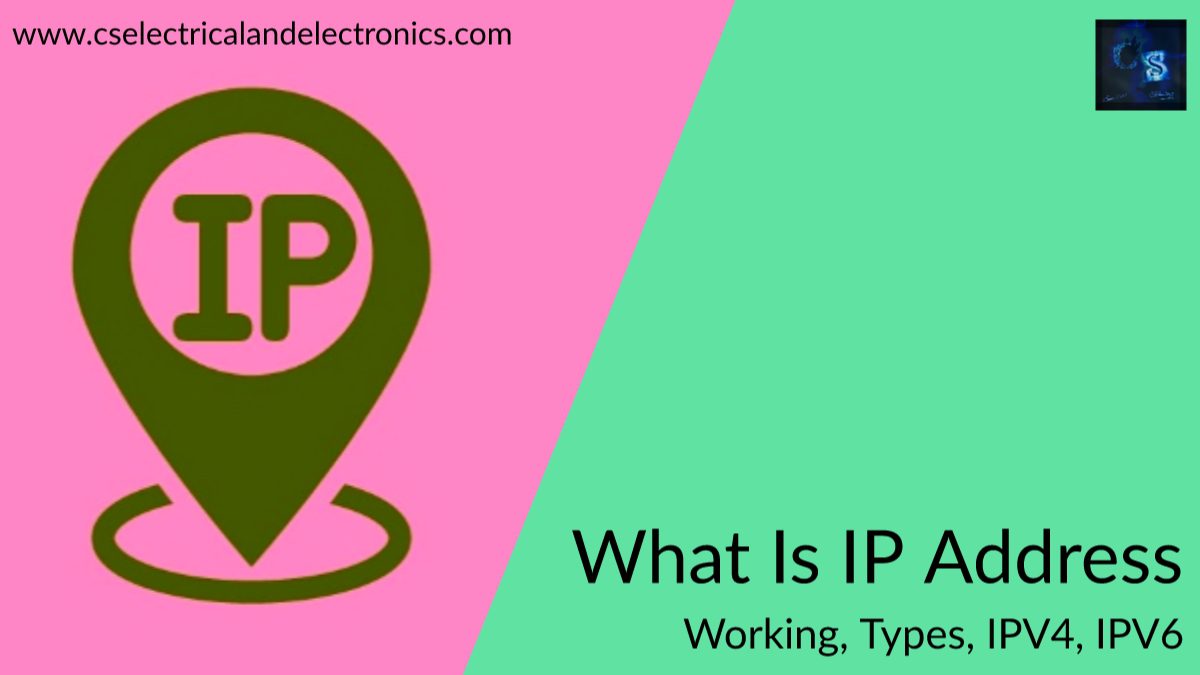What Is IP Address, Working Of IP Address, Types Of It, IPV4 Vs IPV6
Hello guys, welcome back to my blog. In this article, I will discuss what is IP address, working of IP address, types of it, the difference between IPV4 and IPV6, and the difference between public IP address & private IP address.
If you have any doubts related to electrical, electronics, and computer science, then ask questions. You can also catch me on Instagram – CS Electrical & Electronics And Chetan Shidling.
Also, read:
- Top Best MTech Branches For Electronics & Communication Engineers
- Top 12 Online Circuit Simulators, Free Online Electronic Circuit Simulators
- What Is FPGA, Field Programmable Gate Array, FPGA Tools
What Is IP Address
The term “Internet Protocol Address” refers to the location of a computer on the Internet. The Internet Protocol (IP) is a set of rules for sending email, streaming video, and connecting to a website via the internet. On the internet, an IP address is used to identify a network or device.
The internet protocols oversee the process of allocating an IP_address to each device. (Internet protocols also provide additional functions, such as traffic routing.) This makes it simple to observe which devices are sending, requesting, and receiving data over the internet.
How do IP Addresses Work?
Internet Protocol communicates in the same way that every other language does, by following a set of rules. This protocol is used by all devices to discover, send, and share information with other connected devices. If they speak the same language, every computer in any location may communicate with each other.
On the other hand, your IP address may change. Changing the settings on your modem or router, for example, can make a difference. You can also request that your ISP update it for you.
Your home IP_address does not follow you when you leave the house – for example when you are on vacation – and bring your device with you. This is because you will be accessing the internet over a different network (Wi-Fi at a hotel, airport, or coffee shop, for example), and the hotel, airport, or coffee shop’s ISP will issue you a separate (temporary) IP_address. As the name says, there are several sorts of IP addresses, which we will discuss further below.
Types of IP Addresses
There are several sorts of IP addresses, as well as distinct categories of IP addresses.
01. IP Addresses for Consumers:
Private IP addresses and public IP addresses will be assigned to each individual or corporation having an internet service subscription. A private IP address is used within a network, whereas a public IP address is used outside of one.
02. Private IP Addresses:
A private IP address is assigned to any device that connects to your internet network. Computers, smartphones, and tablets are included, as well as any Bluetooth-enabled devices such as speakers, printers, and smart TVs. The number of private IP addresses you have at home is likely to increase as the internet of things grows. Your router must be able to detect each of these objects independently, and many of them must be able to recognize one another. As a result, your router produces private IP addresses for each device, which serve as unique identifiers on the network.
03. Public IP Addresses:
The main address associated with your whole network is a public IP address. While each connected device has its IP address, they are all part of your network’s primary IP address. Your ISP provides your router with your public IP_address, as explained above. ISPs often have a big pool of IP addresses from which to assign addresses to their clients. Your public IP address is the address that will be used to identify your network by any devices outside of your internet network.
There are two types of public IP addresses: dynamic and static
a. Dynamic IP Addresses:
IP addresses that are dynamic change regularly. ISPs purchase a big pool of IP addresses and allocate them to their clients automatically. They re-assign them regularly, and the older IP numbers are returned to the pool to be utilized for other clients. The idea behind this strategy is to save money for the ISP. They don’t have to perform specific actions to re-establish a customer’s IP_address if they move home, for example, because the regular movement of IP addresses is automated. There are also security advantages since a shifting IP address makes it more difficult for hackers to get access to your network interface.
b. Static IP Addresses:
Static IP addresses, unlike dynamic IP addresses, do not change. Once an IP address is assigned by the network, it does not change. A static IP address is not required for most individuals and organizations, but it is required for enterprises that want to host their servers. This is because a static IP address ensures that the websites and email addresses associated with it have a stable IP_address, which is essential if you want other devices to be able to locate them on the internet consistently.
Difference between IPV4 and IPV6
IPV4
IPV4 full form is Internet protocol version 4, IPv4 Its global IP address supply is exhausted. The internet is undergoing a gradual transition to the next version, IPv6, but not without challenges. It addresses is a series of four eight-bit binary numbers separated by a decimal point.
IPV6
IPV6 full form is an Internet protocol. It is developed to replace IPV4. Every device in the home is connected to the internet with help of an IP address. So in order to provide a large number of IPs or to full fill all need IPV6 had been designed. The original IP_address scheme, called IPv4, is running out of addresses due to its widespread usage.
I hope this article may help you all a lot. Thank you for reading.
Also, read:
- 100 + Electrical Engineering Projects For Students, Engineers
- 1000+ Automotive Interview Questions With Answers
- 1000+ Electronics Projects For Engineers, Diploma, MTech Students
- 1000+ MATLAB Simulink Projects For MTech, Engineering Students
- 50 Advanced Level Interview Questions On CAPL Scripting
- 500+ Embedded System Projects For Engineer, Diploma, MTech, PhD
- 500+ Projects For Diploma Electrical, Electronics Student, Diploma Project
- 8051 Microcontroller Timers, TCON Register, TMOD Register