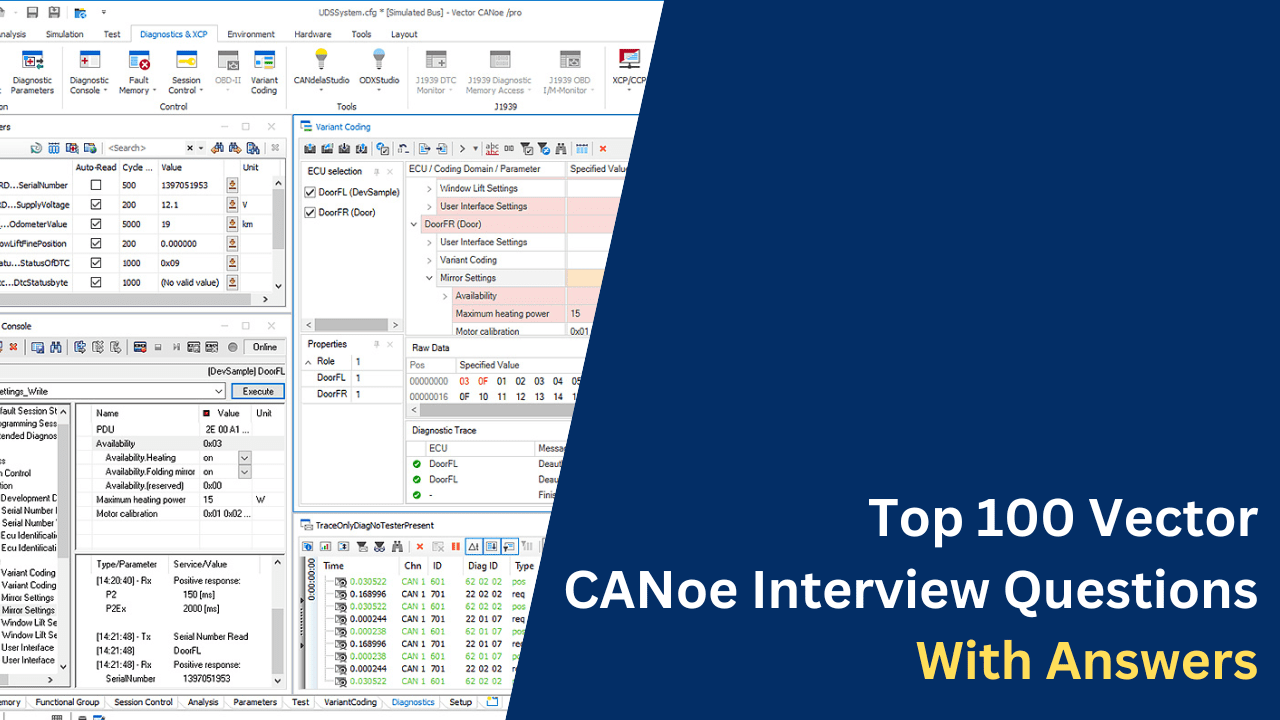Top 100 Vector CANoe Interview Questions With Answers
Hello guys, welcome back to our blog. Here in this article, we will discuss the top 100 vector CANoe interview questions with answers and these questions are mostly asked.
Ask questions if you have any electrical, electronics, or computer science doubts. You can also catch me on Instagram – CS Electrical & Electronics
- Major Brands And Their Microcontrollers In The Automotive Industry
- 8 Reasons Why EVs Can’t Fully Replace ICE Vehicles in India
- Basic MATLAB Simulink Blocks Engineers Must Know
Vector CANoe Interview Questions
Vector CANoe (Controller Area Network open environment) is a leading software tool used for the development, testing, and analysis of distributed systems, particularly in the automotive domain. Designed to handle various communication protocols like CAN, LIN, Ethernet, FlexRay, and MOST, CANoe provides a robust environment for simulation, monitoring, and diagnostics of automotive networks. Its flexibility and comprehensive toolset make it indispensable for validating ECUs (Electronic Control Units) and ensuring system-level integration.
The tool is widely used in applications such as in-vehicle network analysis, software testing, Hardware-in-the-Loop (HiL) setups, and gateway validation. It supports engineers in visualizing network traffic, implementing real-time simulations, and performing automated testing. Mastery of Vector CANoe is a key skill for professionals in automotive embedded systems, and being well-prepared for interview questions on the topic can significantly enhance job prospects.
General Questions about CANoe
01. What is Vector CANoe?
Ans. Vector CANoe is a software tool for simulating, analyzing, and testing automotive network communication protocols like CAN, LIN, FlexRay, and Ethernet. It is widely used for ECU development and validation.
02. What is the purpose of CANoe in the automotive domain?
Ans. CANoe helps simulate, analyze, and test in-vehicle networks. It aids in validating ECUs, conducting diagnostics, and ensuring system-level integration.
03. What are the protocols supported by CANoe?
Ans. CANoe supports protocols like CAN, LIN, FlexRay, Ethernet, MOST, and J1939. It also provides UDS diagnostic support.
04. What is the difference between CANalyzer and CANoe?
Ans. CANalyzer focuses on network monitoring and analysis, while CANoe extends functionality with simulation, diagnostics, and automated testing features.
05. How does CANoe handle distributed systems?
Ans. CANoe allows users to create virtual ECUs and simulate entire networks, facilitating testing of interactions between components.
Questions on CAN Protocol in CANoe
06. What is a CAN database (DBC file)?
Ans. A DBC file defines CAN message structure, signal properties, and encoding/decoding rules. CANoe uses it for simulation and decoding.
07. How does CANoe simulate CAN messages?
Ans. CANoe uses the Simulation Setup and DBC files to define and transmit messages on virtual or physical CAN buses.
08. What is arbitration in the CAN protocol?
Ans. Arbitration resolves conflicts when multiple nodes transmit simultaneously, giving priority to the message with the lowest identifier.
09. What is a CAN ID, and how does CANoe use it?
Ans. A CAN ID identifies a message uniquely. In CANoe, IDs are configured in DBC files for message filtering and simulation.
10. How does CANoe manage baud rate settings?
Ans. CANoe allows users to configure the baud rate in the channel settings to match the network specification.
Simulation and Testing in CANoe
11. What is a Simulation Node in CANoe?
Ans. A simulation node represents a virtual ECU that sends or receives messages in a network simulation. It can be customized with CAPL scripts.
12. How do you set up a CANoe simulation?
Ans. Load DBC files, configure network nodes in the Simulation Setup, assign messages, and define system variables as needed.
13. What is Restbus Simulation in CANoe?
Ans. Restbus Simulation involves simulating all nodes except the one under test using virtual nodes defined in the DBC file.
14. How do you use the Trace Window in CANoe?
The Trace Window displays real-time message traffic, helping users analyze communication patterns, errors, and protocol compliance.
15. How do you integrate hardware with CANoe?
Ans. CANoe supports hardware interfaces like Vector’s CANcaseXL or VN series, configured in the hardware settings to connect to physical networks.
CAPL Scripting in CANoe
16. What is CAPL, and how is it used?
Ans. CAPL is a scripting language in CANoe for creating event-driven logic to simulate nodes, automate tests, and handle protocol-specific scenarios.
17. How do you write a CAPL script for sending messages?
Ans. Use CAPL functions like output() to define and transmit CAN messages based on event triggers like timers or key presses.
18. What is the purpose of event handlers in CAPL?
Ans. Event handlers like on message or on timer define how the script responds to specific triggers during a simulation.
19. How do you use timers in CAPL?
Ans. CAPL timers trigger periodic or delayed actions. Use setTimer() to initialize and on a timer to handle the event.
20. How do you debug CAPL scripts in CANoe?
Ans. Use the CAPL Browser’s debugging features like breakpoints, logging, and step-by-step execution to troubleshoot scripts.
21. How do you write a CAPL script to send a CAN message?
Ans.
message MyMessage;
on key 'a'
{
MyMessage.ID = 0x123;
MyMessage.DLC = 2;
MyMessage.byte(0) = 0xAA;
MyMessage.byte(1) = 0xBB;
output(MyMessage);
}
Diagnostics and Troubleshooting
22. What is the Diagnostic Feature in CANoe?
Ans. CANoe’s Diagnostic Feature allows simulation, testing, and monitoring of diagnostic protocols like UDS and OBD-II.
23. How do you test UDS services in CANoe?
Ans. Use the Diagnostic Console to send and receive UDS requests. CAPL scripts can also handle UDS request/response automation.
24. What is an error frame in CAN, and how does CANoe handle it?
Ans. Error frames indicate communication issues. CANoe’s Trace Window logs them, helping users diagnose faults.
25. How do you simulate ECU faults in CANoe?
Ans. Use CAPL scripts or the Fault Injection feature to introduce errors like invalid data, timing issues, or missing messages.
26. What are the common issues faced during CANoe testing?
Ans. Common issues include mismatched baud rates, incorrect DBC configurations, and hardware connection problems.
Advanced Topics in CANoe
27. What is the Test Feature Set in CANoe?
Ans. It’s a framework for creating and executing automated test cases, supporting integration with CAPL scripts and test sequences.
28. What is the difference between SIL and HIL testing in CANoe?
Ans. SIL (Software-in-the-Loop) testing simulates ECU software, while HIL (Hardware-in-the-Loop) testing involves physical ECUs.
29. How is Ethernet supported in CANoe?
Ans. CANoe supports Ethernet communication with features like UDP/TCP simulation, PDU encoding, and gateway validation.
30. What is J1939, and how is it implemented in CANoe?
Ans. J1939 is a CAN-based protocol for heavy-duty vehicles. CANoe uses J1939 databases for decoding and simulating messages.
31. What is XCP, and how does CANoe support it?
Ans. XCP is a protocol for ECU calibration and measurement. CANoe supports XCP by enabling parameter adjustment and data acquisition.
Advanced Features in CANoe
32. What is a Panel in CANoe, and how is it used?
Ans. A panel is a graphical user interface for controlling and visualizing simulation elements. Users can design panels to interact with system variables or messages.
33. What is the purpose of the Environment Variable in CANoe?
Ans. Environment variables store global data accessible across all nodes in a simulation, allowing coordinated actions during tests
34. How do you automate testing in CANoe?
Ans. Use the Test Feature Set and CAPL scripts to define and execute test cases automatically, recording results for analysis.
35. What is the System Overview Window in CANoe?
Ans. It provides a graphical representation of the simulation setup, including nodes, buses, and interconnections.
36. How does CANoe handle signal scaling?
Ans. Signal scaling is defined in DBC files and applied automatically during encoding and decoding in simulations.
37. What is a Signal Generator in CANoe?
Ans. The Signal Generator creates test patterns or predefined sequences of signal values to simulate real-world scenarios.
38. What is the difference between cyclic and spontaneous messages in CANoe?
Ans. Cyclic messages are sent periodically, while spontaneous messages are triggered by specific events or conditions.
39. How do you test gateway functionality in CANoe?
Ans. Use CANoe’s multi-bus simulation to verify message routing, signal conversion, and timing between different networks.
40. How does CANoe support FlexRay protocol?
Ans. CANoe provides FlexRay configuration and decoding, supporting static and dynamic segments for simulation and testing.
41. What is the Replay Block in CANoe?
Ans. The Replay Block replays recorded bus traffic, allowing users to reproduce specific scenarios during testing.
Diagnostics in CANoe
42. How do you monitor UDS traffic in CANoe?
Ans. Use the Diagnostic Console or CAPL scripts with diagRequest and diagResponse handlers to monitor and log UDS communication.
43. What is OBD-II, and how is it implemented in CANoe?
Ans. OBD-II is an onboard diagnostics standard. CANoe supports it via predefined diagnostic services and simulation setups.
44. What is DTC, and how is it tested in CANoe?
Ans. Diagnostic Trouble Codes (DTCs) indicate ECU errors. CANoe allows users to send UDS requests to read, clear, and simulate DTCs.
45. What is the purpose of a Diagnostic Tester in CANoe?
Ans. It is a built-in tool for sending diagnostic requests and analyzing responses from ECUs during testing.
46. What is the role of a Seed and Key in UDS?
Ans. Seed and Key are used for secure access to ECU functions. CANoe simulates these exchanges for testing security mechanisms.
47. How do you verify diagnostic response times in CANoe?
Ans. Use CAPL scripts or the Test Feature Set to measure the time between diagnostic requests and response messages.
48. What is the significance of PIDs in diagnostics?
Ans. Parameter IDs (PIDs) define data elements in OBD-II diagnostics. CANoe uses PIDs to interpret diagnostic requests and responses.
49. How does CANoe manage multi-frame diagnostics?
Ans. CANoe supports multi-frame protocols like ISO-TP, handling segmentation and reassembly automatically during diagnostics.
50. What is Diagnostic Over IP (DoIP), and does CANoe support it?
Ans. DoIP is a protocol for diagnostics over Ethernet. CANoe supports DoIP with configuration options for IP-based communication.
51. What are functional addresses in UDS, and how are they handled in CANoe?
Ans. Functional addresses target groups of ECUs. CANoe’s Diagnostic Console and CAPL scripts handle functional addressing.
Ethernet and LIN in CANoe
52. How does CANoe handle Ethernet-based protocols?
Ans. CANoe supports Ethernet protocols like TCP, UDP, SOME/IP, and DoIP for network testing and simulation.
53. What is SOME/IP, and how is it tested in CANoe?
Ans. SOME/IP is a service-oriented protocol for Ethernet. CANoe simulates and monitors SOME/IP traffic using custom configurations.
54. How do you configure VLANs in CANoe for Ethernet testing?
Ans. Use the Ethernet settings in the Simulation Setup to define VLAN IDs and priorities.
55. What is a LIN cluster in CANoe?
Ans. A LIN cluster is a group of LIN nodes connected to a LIN master. CANoe simulates the cluster for testing.
56. How do you simulate LIN communication in CANoe?
Ans. Load an LDF (LIN Description File) and configure the LIN master and slave nodes in the Simulation Setup.
57. What is the difference between LIN and CAN simulation in CANoe?
Ans. LIN is a master-slave protocol with deterministic timing, while CAN is peer-to-peer. CANoe handles both with protocol-specific configurations.
58. What is the role of the LIN Scheduler in CANoe?
Ans. The LIN Scheduler defines the timing of message frames, which CANoe uses to simulate LIN bus behavior.
59. What is Ethernet Tap in CANoe?
Ans. The Ethernet Tap captures and forwards Ethernet frames for simulation and analysis.
60. What is the role of MAC and IP layers in Ethernet simulation?
Ans. The MAC layer manages hardware addressing, while the IP layer handles logical addressing. CANoe supports both layers in Ethernet testing.
61. How do you test multi-protocol communication in CANoe?
Ans. Configure multiple buses (e.g., CAN, LIN, Ethernet) in the Simulation Setup and define message mappings between protocols.
HIL Testing and XCP in CANoe
62. What is HIL Testing, and how is CANoe used in it?
Ans. HIL (Hardware-in-the-Loop) testing involves validating real ECUs in a simulated environment. CANoe provides interfaces for connecting ECUs to virtual networks, simulating rest bus behavior, and introducing faults or delays. It integrates seamlessly with hardware like dSPACE or Vector VN series for physical communication.
63. How do you set up a HIL simulation in CANoe?
Ans. Configure the hardware interface for communication with the ECU, load DBC/LDF files, and define signals or messages for simulation. Use the Simulation Setup to create virtual nodes for rest bus simulation. Define tests using the Test Feature Set or CAPL for automated scenarios.
64. What is XCP, and how is it used in CANoe?
Ans. XCP (Universal Measurement and Calibration Protocol) is used for ECU parameter tuning and data acquisition. CANoe supports XCP over CAN or Ethernet to modify parameters in real-time. The Measurement Setup tool helps visualize and log live data, aiding in ECU calibration and validation.
65. How does CANoe support XCP data acquisition?
Ans. CANoe connects to the ECU via an XCP slave, enabling the measurement of parameters defined in A2L files. Users can configure sampling rates, log data in real-time, and analyze it using graphical displays. CANoe ensures high-precision logging with timestamp synchronization.
66. What is an A2L file in XCP?
Ans. An A2L (ASAP2) file describes ECU measurement and calibration parameters, including memory addresses and data types. CANoe uses it to interpret data for XCP communication, allowing users to adjust or monitor ECU parameters seamlessly during testing.
67. What are the key benefits of using XCP in CANoe?
Ans. XCP enables efficient calibration, real-time parameter adjustments, and precise data logging. CANoe’s XCP implementation simplifies communication setup, supports multiple transport layers, and integrates visualization tools for better analysis of ECU performance.
68. What is XCP over Ethernet, and how does CANoe support it?
Ans. XCP over Ethernet provides faster communication compared to CAN. CANoe configures the Ethernet interface to communicate with the XCP slave. Users can handle large datasets efficiently, making it ideal for high-bandwidth applications like ADAS or EV testing.
69. How do you simulate XCP errors in CANoe?
Ans. Use CAPL scripts or the Fault Injection feature to simulate issues like packet loss, timing delays, or invalid data. These scenarios help validate the robustness of the ECU’s XCP implementation and ensure compliance with protocol specifications.
70. What are the common challenges in HIL testing using CANoe?
Ans. Challenges include hardware configuration issues, incorrect DBC/A2L files, and synchronization problems between the virtual and real environments. CANoe’s integrated debugging and logging tools help resolve these issues effectively, ensuring smooth HIL operations.
71. What is Stimulus Generation in CANoe, and why is it important?
Ans. Stimulus Generation involves generating signals or messages to test ECU responses. CANoe allows defining stimuli using CAPL scripts, panels, or the Signal Generator. This is crucial for testing edge cases, fault conditions, and functional requirements in a controlled environment.
J1939 and Gateway Testing in CANoe
72. What is J1939, and how is it implemented in CANoe?
Ans. J1939 is a CAN-based protocol used in heavy-duty vehicles. CANoe supports J1939 by using DBC or specific J1939 databases to define messages and signals. It allows simulation, analysis, and testing of J1939 networks, including multi-packet communication and transport protocols.
73. What is the role of PGNs in J1939, and how does CANoe handle them?
Ans. Parameter Group Numbers (PGNs) identify messages in J1939. CANoe decodes PGNs using database files, allowing users to analyze, filter, or simulate messages based on these identifiers during testing.
74. How does CANoe handle transport protocol in J1939?
Ans. CANoe supports J1939’s multi-packet transport protocol, enabling the segmentation and reassembly of large data messages. This ensures accurate testing and simulation of J1939 communication across ECUs.
75. What is Address Claiming in J1939, and how is it tested in CANoe?
Ans. Address Claiming ensures unique node addresses in a J1939 network. CANoe simulates and monitors address claims using CAPL scripts or diagnostic tools to verify compliance with the protocol.
76. What is the difference between J1939 and UDS in CANoe?
Ans. J1939 focuses on heavy-duty vehicle communication, while UDS is for diagnostics. CANoe supports both, providing protocol-specific tools like Diagnostic Console for UDS and transport protocol features for J1939.
77. What is a gateway, and how do you test it in CANoe?
Ans. A gateway transfers messages between different networks or protocols. CANoe simulates multi-bus systems to test message routing, signal conversion, and timing, ensuring seamless communication across networks.
78. How do you verify signal mapping in a gateway using CANoe?
Ans. Use CANoe’s Trace and Measurement windows to monitor messages on both sides of the gateway. Compare signals to ensure correct mapping and transformations during communication.
79. What is an end-to-end delay, and how is it measured in CANoe?
Ans. End-to-end delay is the time taken for a message to traverse from one network to another via a gateway. CANoe’s timestamp logging and CAPL scripts help measure and analyze delays to validate performance.
80. How do you simulate gateway faults in CANoe?
Ans. Use CAPL scripts or Fault Injection to introduce issues like dropped messages, corrupted data, or timing delays. This helps assess the gateway’s robustness and error-handling capabilities.
81. What are the challenges in testing multi-bus gateways with CANoe?
Ans. Challenges include protocol compatibility, message synchronization, and timing issues. CANoe’s multi-bus simulation and advanced configuration options simplify testing and troubleshooting of complex gateway setups.
Ethernet, FlexRay, and CAPL Scripting in CANoe
82. What is the role of SOME/IP in CANoe, and how is it tested?
Ans. SOME/IP is a service-oriented protocol used in Ethernet communication. CANoe provides tools to simulate and analyze SOME/IP messages, including service discovery and method calls. Users can configure message flows and verify communication using Trace and Diagnostic windows.
83. How do you test service discovery in SOME/IP using CANoe?
Ans. Use CANoe to simulate a service provider and a client. Verify that service advertisements and requests are correctly exchanged. The Trace window helps monitor and analyze the communication for successful discovery.
84. What is FlexRay, and how does CANoe support it?
Ans. FlexRay is a high-speed, deterministic protocol for automotive systems. CANoe supports FlexRay by allowing the configuration of static and dynamic frames, cluster schedules, and bus guardians. It provides analysis and simulation tools to test FlexRay networks effectively.
85. What is the difference between static and dynamic segments in FlexRay?
Ans. Static segments are time-triggered and deterministic, while dynamic segments are event-driven and provide flexibility. CANoe simulates both, enabling comprehensive FlexRay network testing.
86. How do you monitor and log FlexRay communication in CANoe?
Ans. Configure the FlexRay bus in the Simulation Setup, and use the Trace and Logging windows to capture communication. Apply filters to focus on specific frames or events.
87. What is the purpose of the FlexRay Schedule Editor in CANoe?
Ans. The Schedule Editor allows users to define the timing and structure of frames in a FlexRay cluster. This ensures accurate simulation and analysis of time-critical communication.
88. What are the key advantages of CAPL scripting in CANoe?
Ans. CAPL enables automation, simulation, and testing of complex scenarios. It allows precise control of messages, signals, and events. CAPL is widely used for fault injection, stimulus generation, and event-driven testing.
89. How do you simulate periodic messages using CAPL?
Ans. Use the SetTimer function in CAPL to define a periodic timer. Send messages at regular intervals in the timer event handler to simulate periodic communication.
90. What is the role of the on-message event in CAPL?
Ans. The on-message event triggers when a specific message is received. It allows users to implement logic based on message content, such as updating signals or triggering other actions.
91. How do you debug CAPL scripts in CANoe?
Ans. Use CANoe’s integrated debugger to set breakpoints, step through code, and inspect variables. The Output window displays runtime errors and script messages, aiding troubleshooting.
Advanced Testing and Simulation in CANoe
92. How do you simulate fault injection in CANoe?
Ans. Use Fault Injection Block or CAPL scripts to simulate faults such as message drops, bit errors, or delayed frames. This tests the system’s fault tolerance and error-handling capabilities.
93. What is the purpose of the Rest Bus Simulation in CANoe?
Ans. Rest Bus Simulation mimics the behavior of absent ECUs in a network. CANoe simulates their communication to test ECUs under realistic network conditions.
94. How do you validate timing requirements in CANoe?
Ans. Use CAPL scripts or the Analysis window to measure time intervals between messages. Compare the results against defined timing requirements to ensure compliance.
95. What are CAPL libraries, and how are they used?
Ans. CAPL libraries are reusable code modules that contain functions and variables. They simplify complex projects by organizing logic into modular components, improving maintainability.
96. How does CANoe handle large-scale simulations?
Ans. CANoe optimizes performance by supporting distributed simulation setups using multiple computers. Each system runs a part of the simulation, ensuring scalability for large networks.
97. What is a Gateway Node in CANoe, and how is it configured?
Ans. A Gateway Node transfers data between different buses. Configure it in the Simulation Setup by defining source and destination messages and mapping their signals.
98. How do you test ECU timing constraints in CANoe?
Ans. Use the Test Feature Set or CAPL scripts to send predefined stimuli and measure response times. Validate results against timing constraints specified in the requirements.
99. What is Timing Analysis in CANoe?
Ans. Timing Analysis involves measuring and verifying communication latencies and jitter. CANoe’s tools help ensure that systems meet real-time requirements in automotive applications.
100. How do you simulate high bus loads in CANoe?
Ans. Use the Bus Load Generator to create high-traffic scenarios. This tests the network’s ability to handle congestion and identifies potential performance bottlenecks.
101. What are the common debugging techniques in CANoe?
Ans. Techniques include using breakpoints in CAPL scripts, monitoring messages in the Trace window, and analyzing timing issues with the Measurement window. These tools help identify and fix issues efficiently.
This was about “Vector CANoe Interview Questions With Answers“. Thank you for reading.
Also, read:
- 100 + Electrical Engineering Projects For Students, Engineers
- 1000+ Electronics Projects For Engineers, Diploma, MTech Students
- 1000+ MATLAB Simulink Projects For MTech, Engineering Students
- 50 Advanced Level Interview Questions On CAPL Scripting
- 500+ Embedded System Projects For Engineer, Diploma, MTech, PhD
- 500+ Projects For Diploma Electrical, Electronics Student, Diploma Project
- 8051 Microcontroller Timers, TCON Register, TMOD Register
- A Complete Guide To FlexRay Automotive Protocol