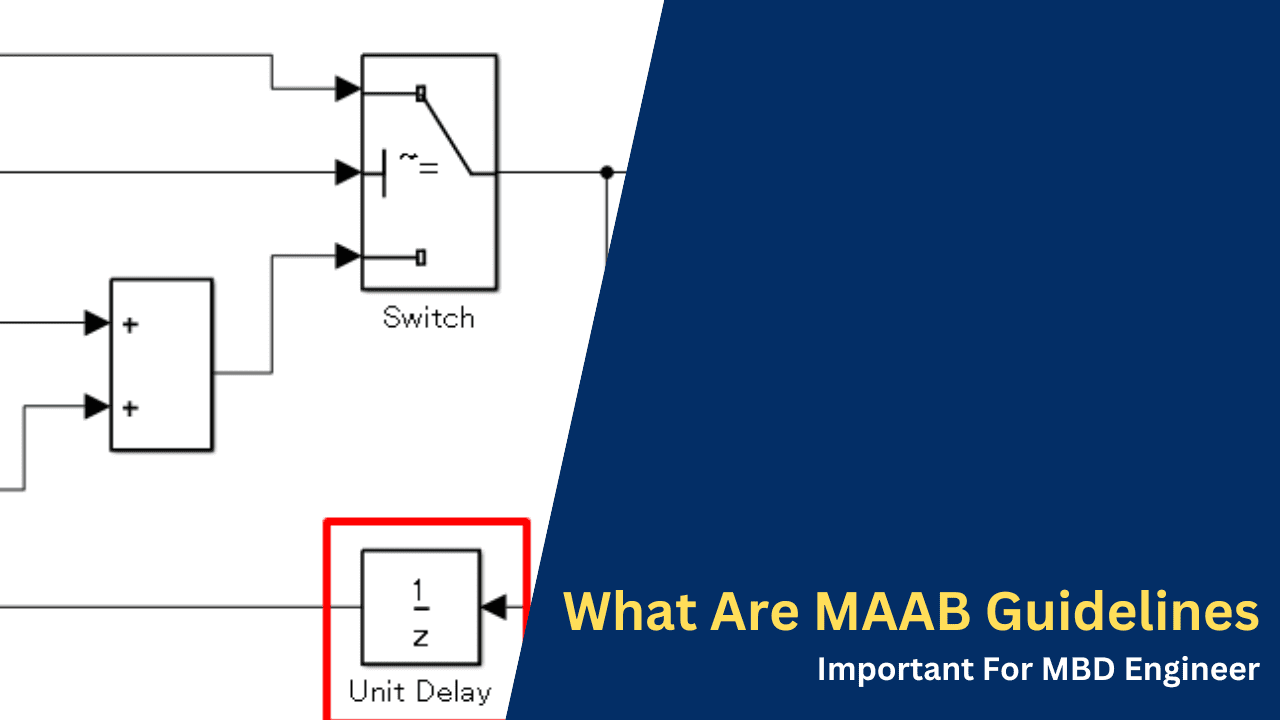What Are MAAB Guidelines, Important For MBD Engineer
Hello guys, welcome back to our blog. In this article, we will discuss MAAB guidelines, what they are, and their importance.
Ask questions if you have any electrical, electronics, or computer science doubts. You can also catch me on Instagram – CS Electrical & Electronics
Also, read:
- Automotive Companies And Their Investment In Technology
- Overview Of Wiring Harnesses In Electric Vehicles
- Top 100 Vector CANoe Interview Questions With Answers
What Are MAAB Guidelines, Important For MBD Engineer
The MAAB (MathWorks Automotive Advisory Board) Guidelines are a set of best practices established to ensure consistency, readability, maintainability, and reusability in MATLAB Simulink models. Originally developed for the automotive industry, these guidelines are now widely adopted across various domains that rely on MATLAB Simulink for model-based design. By adhering to these guidelines, teams can avoid common pitfalls, streamline collaboration, and enhance the quality of their models.
MAAB guidelines are designed to address various aspects of model design, such as layout, naming conventions, block usage, and data management. They not only make models easier to understand and debug but also reduce the risk of errors during code generation or integration. Below, we delve into the top 20 MAAB guidelines, explaining each in detail with five key points and two descriptive paragraphs.
Top 20 MAAB Guidelines
01. Model Layout and Readability
Maintain a clean and organized layout for easy understanding and debugging. Models should be structured with logical signal flow from left to right and top to bottom. Avoid overlapping or crossing lines, and group related blocks together to improve visual clarity.
- Place input blocks on the left and output blocks on the right.
- Use subsystems to modularize complex designs.
- Minimize line crossings to improve readability.
- Add annotations to explain critical sections of the model.
- Use consistent spacing between blocks.
02. Signal Naming Conventions
Use meaningful and descriptive names for signals. Signal names should reflect their purpose, making the model self-documenting. Avoid ambiguous or generic names like “Signal1” or “TempVar.”
- Use camelCase or snake_case consistently for signal names.
- Include units in the signal name when relevant (e.g., speed_kmph).
- Avoid abbreviations unless they are industry-standard.
- Update signal names promptly when their purpose changes.
- Ensure no duplicate names exist in the model.
03. Use of Subsystems
Group related functionalities into subsystems. Subsystems improve modularity, enhance readability, and facilitate reuse. Each subsystem should encapsulate a single functionality.
- Name subsystems clearly to indicate their purpose.
- Use hierarchical subsystems for better organization.
- Avoid deeply nested subsystems to maintain clarity.
- Test subsystems independently to ensure functionality.
- Use library subsystems for common functionalities.
04. Avoid Hard-Coding
Do not use hard-coded constants; use variables or parameters instead. Hard-coded values make models less flexible and harder to maintain. Instead, use MATLAB workspace variables or parameter blocks.
- Define constants in a separate parameter file or script.
- Use Constant blocks with meaningful names.
- Centralize parameter definitions for easier updates.
- Avoid using magic numbers in expressions.
- Use Simulink.Parameter objects for tunable parameters.
05. Signal Routing
Use appropriate routing techniques for signals. Proper signal routing enhances readability and reduces confusion. Avoid unnecessary bends or loops in signal lines.
- Use signal lines only for connections that are essential.
- Employ buses for grouping related signals.
- Avoid dangling lines or unused blocks.
- Use “Goto” and “From” blocks sparingly to prevent confusion.
- Label key signal lines to improve traceability.
06. Avoid Undocumented Blocks
Every block in the model should have a clear purpose and documentation. Lack of documentation leads to misunderstandings and increases debugging time. Annotations and comments should clarify block usage.
- Add block-specific comments where necessary.
- Use Annotations for complex calculations.
- Document the purpose of key subsystems.
- Keep documentation updated with model changes.
- Use MATLAB script comments for external configurations.
07. Consistent Block Parameters
Ensure uniformity in block parameters across the model. Inconsistent parameter settings can lead to simulation errors and complicate debugging. Standardizing block parameters minimizes discrepancies.
- Use consistent solver settings throughout the model.
- Align sample times for related blocks.
- Use default settings unless customization is required.
- Validate parameter consistency during model reviews.
- Avoid redundant block settings.
08. Use of Library Blocks
Use library blocks for reusable components. Library blocks promote reuse, reduce redundancy, and ensure consistency across projects.
- Maintain a central library for common components.
- Link subsystems to library blocks.
- Update library blocks cautiously to avoid breaking dependencies.
- Use versioning to track library updates.
- Train team members to use library blocks effectively.
09. Data Type Consistency
Maintain consistency in data types across signals. Mismatched data types can cause unexpected simulation behavior and complicate debugging.
- Use explicit data type conversion blocks where needed.
- Match input and output data types for blocks.
- Use fixed-point data types for embedded systems when applicable.
- Validate data type compatibility during reviews.
- Avoid unnecessary typecasting.
10. Version Control
Use version control systems for model management. Proper version control enables collaboration, tracks changes, and facilitates model rollback when needed.
- Use tools like Git or SVN for version control.
- Commit changes frequently with meaningful comments.
- Tag major releases for easy identification.
- Resolve merge conflicts promptly to avoid inconsistencies.
- Maintain a changelog for the model.
11. Avoid Unused Blocks
Remove unused blocks and signals from the model. Unused blocks or signals clutter the model, make it difficult to understand and can cause confusion during debugging. A clean model improves simulation efficiency and reduces the chance of errors.
- Regularly review the model for unused blocks or signals.
- Use model analysis tools to detect dead code or unconnected blocks.
- Avoid retaining placeholder blocks without a clear purpose.
- Validate signal connections when removing redundant blocks.
- Document intentional placeholders for future use.
12. Error and Warning-Free Model
Ensure models are free of errors and warnings during simulation. Simulation warnings and errors can indicate underlying issues in the model design. Clearing these ensures that the model behaves as expected under various scenarios.
- Address all warnings generated during model validation.
- Regularly run the Model Advisor to identify potential issues.
- Avoid suppressing warnings unless justified and documented.
- Test the model for different simulation scenarios to uncover hidden errors.
- Use diagnostic settings to detect parameter mismatches and solver issues.
13. Port and Connector Alignment
Align ports and connectors for clear signal flow. Misaligned ports and connectors disrupt the logical flow of the model, making it hard to interpret. Proper alignment ensures better visual organization and debugging.
- Place input and output ports in inconsistent positions.
- Align signal lines to follow a logical and straight path.
- Use routing blocks like “Goto” only when necessary.
- Avoid excessive bends and unnecessary rerouting of signals.
- Group ports by functionality to enhance clarity.
14. Use of Enumerations
Use enumerated types instead of magic numbers for discrete states. Enumerations make the model more readable and reduce the risk of errors caused by hard-coded values. This is particularly useful in state machines and control logic.
- Define enumerations in separate MATLAB files for reuse.
- Use descriptive names for each enumeration member.
- Replace hard-coded numerical values with enumeration constants.
- Validate enumerations during unit testing.
- Document enumeration usage for improved model understanding.
15. Consistent Use of Masks
Use mask parameters consistently for subsystem customization. Masking subsystems allows you to expose specific parameters for easy customization without altering the underlying subsystem structure.
- Use masks for parameterized subsystems to simplify usage.
- Provide clear prompts and parameter descriptions in the mask dialog.
- Validate mask inputs to ensure correctness.
- Avoid overcomplicating masks with unnecessary parameters.
- Maintain consistency in mask designs across the model.
16. Documentation of Key Parameters
Document all key parameters and their default values. Proper documentation ensures that all team members understand the significance of parameters and their impact on the system’s behavior. This reduces onboarding time and avoids incorrect usage.
- Use a centralized parameter file or table for documentation.
- Provide default values and units for every parameter.
- Include a description of each parameter’s role in the model.
- Keep parameter documentation updated with model changes.
- Share documentation with stakeholders for transparency.
17. Limit the Use of Stateflow for Simple Logic
Avoid using Stateflow for simple decision-making logic. For simple control logic, use standard Simulink blocks (e.g., Switch, Logical Operator). Stateflow should be reserved for complex state-machine-based logic.
- Replace simple Stateflow charts with Simulink logic blocks.
- Use Stateflow only for multi-state logic or hierarchical state transitions.
- Simplify decision-making processes in Stateflow charts.
- Regularly review Stateflow charts for unnecessary complexity.
- Use Simulink’s built-in library for reusable logic patterns.
18. Initialization and Reset Logic
Clearly define initialization and reset logic for the model. Proper initialization ensures that the model starts in a known and valid state. Reset logic allows for re-simulation without restarting the entire process.
- Use initialization scripts or blocks to set default values.
- Implement reset functionality for subsystems requiring it.
- Validate initialization logic with edge cases.
- Avoid dependencies on external data for initialization.
- Document initialization and reset processes in the model.
19. Avoid Algebraic Loops
Design models to eliminate algebraic loops. Algebraic loops occur when a signal depends on itself without delay, causing simulation errors or inefficiencies. Proper block arrangement and use of delay blocks can resolve this issue.
- Identify algebraic loops using diagnostic tools.
- Insert delay blocks (e.g., Unit Delay, Memory) to break loops.
- Avoid feedback loops in the model without delays.
- Simplify model equations to remove algebraic dependencies.
- Test the model for algebraic loop warnings.
20. Use of Bus Objects
Use bus objects to manage grouped signals. Grouping related signals into a bus object improves model organization and reduces the complexity of signal connections.
- Create and manage bus objects in the MATLAB workspace.
- Name bus signals clearly to indicate their content.
- Use signal hierarchy in buses for nested structures.
- Validate bus object definitions to avoid inconsistencies.
- Document the structure and purpose of each bus object.
21. Use of Consistent Coloring for Readability
Use consistent coloring conventions for blocks, subsystems, and signals to enhance model clarity and readability. Coloring improves visual organization by categorizing components, highlighting critical areas, and distinguishing signal types. A standardized color scheme helps users quickly understand the functionality and flow of the model.
- Function-Based Coloring: Assign specific colors to represent functional groups (e.g., inputs as green, outputs as blue, and control logic as yellow).
- Highlight Critical Components: Use bright colors like red or orange to mark safety-critical or high-priority areas.
- Signal Type Differentiation: Assign colors based on signal types (e.g., analog signals as light blue, digital signals as purple, and error/status signals as red).
- Subsystem Organization: Color subsystems uniformly to visually separate them and maintain hierarchical relationships using similar shades.
- Avoid Overuse of Colors: Use a limited palette to prevent clutter, and document the color scheme in a legend or model notes for consistency.
By following these 21 MAAB guidelines, your MATLAB Simulink models can achieve a higher standard of quality, ensuring they are easier to understand, maintain, and scale. If you’d like to dive deeper into specific guidelines, let me know.
Also, read:
- 100 (AI) Artificial Intelligence Applications In The Automotive Industry
- 2024 Is About To End, Let’s Recall Electric Vehicles Launched In 2024
- 50 Advanced Level Interview Questions On CAPL Scripting
- 7 Ways EV Batteries Stay Safe From Thermal Runaway
- 8 Reasons Why EVs Can’t Fully Replace ICE Vehicles in India
- A Complete Guide To FlexRay Automotive Protocol
- Adaptive AUTOSAR Vs Classic AUTOSAR: Which One For Future Vehicles?
- Advanced Driver Assistance Systems (ADAS): How To Become An Expert In This Growing Field