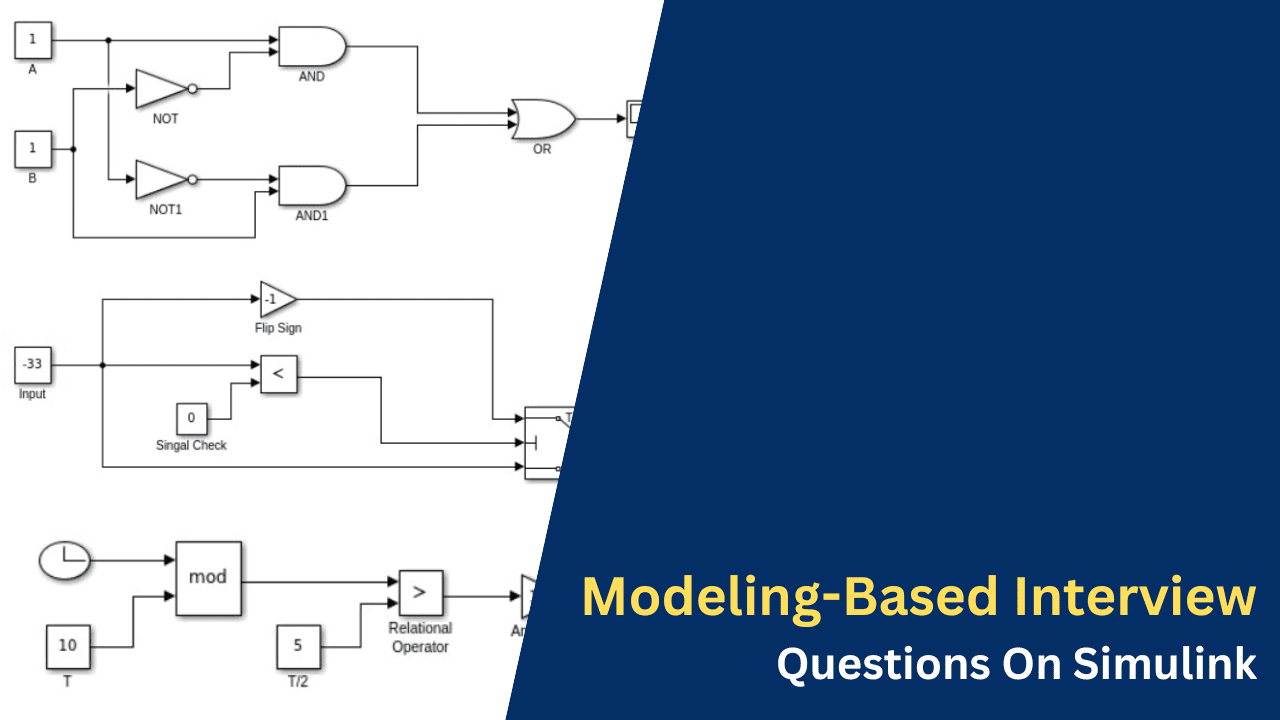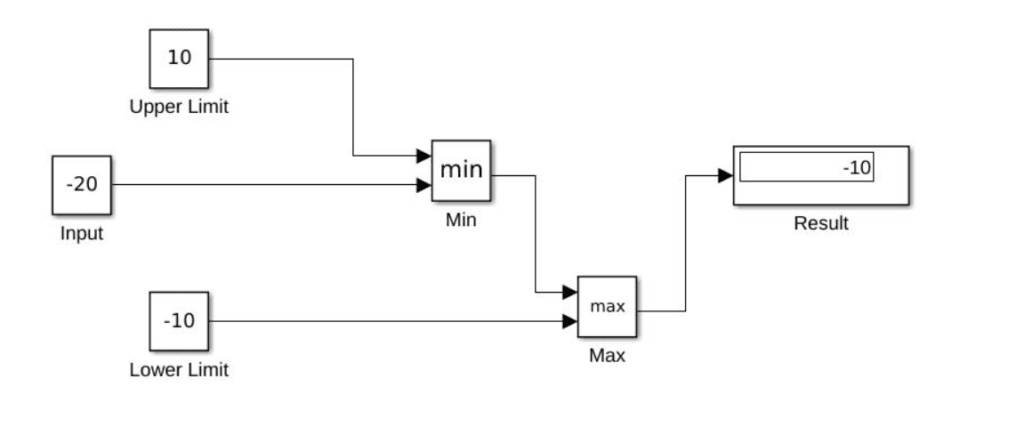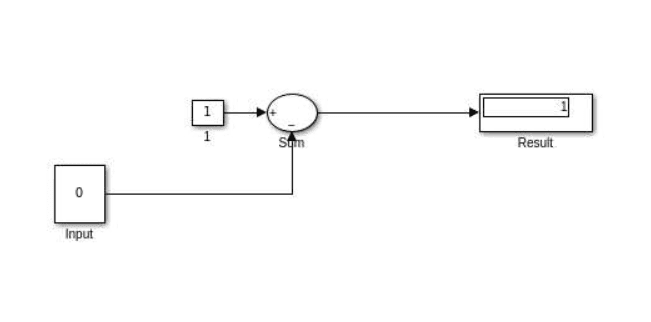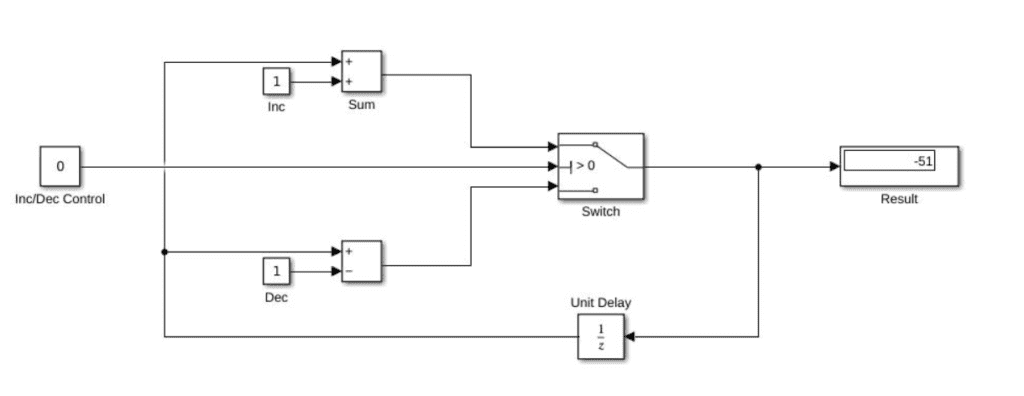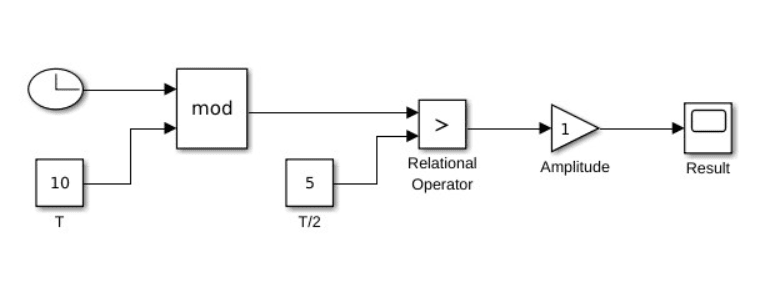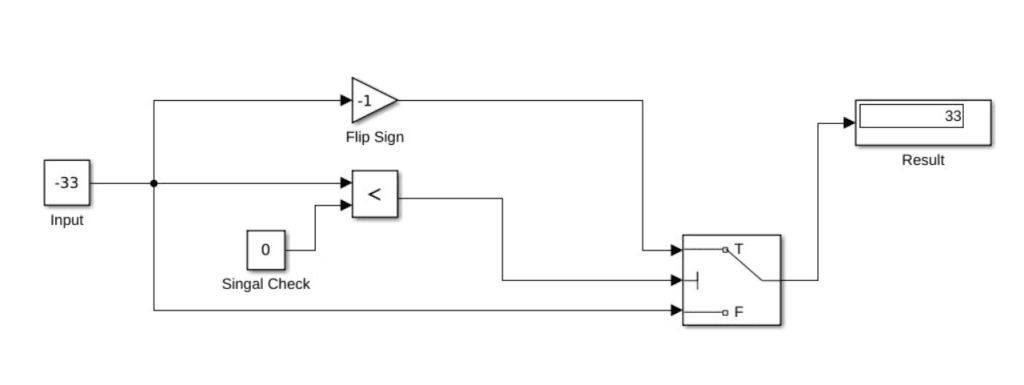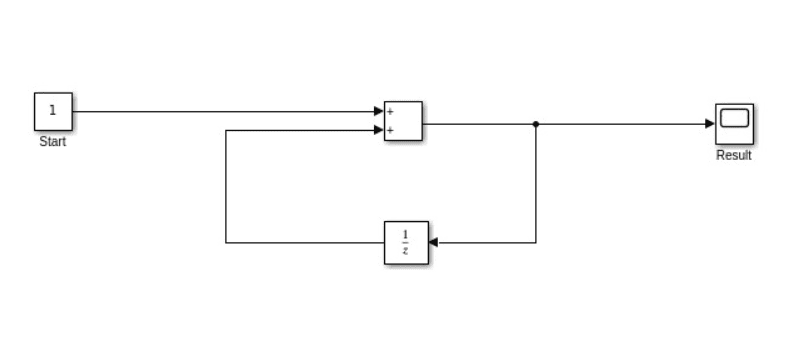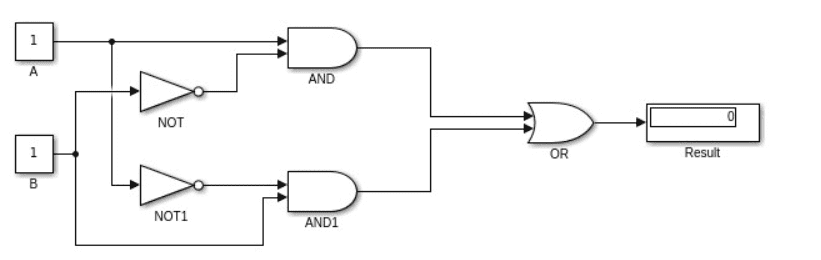Modeling Based Interview Questions On Simulink
Hello guys, welcome back to our blog. Here in this article, we will discuss modeling-based interview questions on Simulink, and we will implement each question with a snip.
Ask questions if you have any electrical, electronics, or computer science doubts. You can also catch me on Instagram – CS Electrical & Electronics
Also, read:
- How To Select Right System Target File In Simulink For Code Generation
- Choosing Right Solver For Code Generation In Simulink
- Automotive Engineers Must Know NCAP Vs GCAP
Modeling-Based Interview Questions On Simulink
Simulink is a powerful model-based design tool widely used in industries such as automotive, aerospace, and control systems engineering. Proficiency in Simulink is not just about knowing how to use predefined blocks but also about demonstrating creativity and a strong understanding of the underlying logic by solving problems with basic blocks.
In this guide, we present some Simulink interview questions that test your ability to implement functionality using basic blocks instead of directly using dedicated Simulink library blocks. These questions are designed to challenge your problem-solving skills and test your grasp of Simulink fundamentals. Each question is accompanied by a clear solution to help you understand the approach.
Whether you’re preparing for an interview or looking to sharpen your Simulink skills, these exercises will give you hands-on experience in solving real-world problems creatively.
01. Implement Saturation Block Logic Without Using a Saturation Block
Task: Create a system where the output is limited to a given upper and lower bound.
Solution: Use basic blocks like Min, Max, and Constant.
- Steps:
- Create a Constant block for the upper bound (e.g., 10).
- Create a Constant block for the lower bound (e.g., -10).
- Use a Min block to limit the input to the upper bound.
- Use a Max block to limit the output of the Min block to the lower bound.
02. Implement Logical NOT Without Using a NOT Block
Task: Implement the NOT logic using basic blocks.
Solution: Use a Constant block and a Sum block.
- Steps:
- Use a Constant block with a value of 1.
- Use a Sum block with the configuration “1 – input”.
03. Create an Up/Down Counter Without Using a Counter Block
Task: Design an up/down counter controlled by an external signal.
Solution: Use a Switch, Sum, and Unit Delay blocks.
- Steps:
- Use a Switch block to select between incrementing or decrementing.
- Use a Sum block for addition/subtraction.
- Feedback on the result using a Unit Delay block.
04. Implement Multiplication Without Using a Product Block
Task: Multiply two signals without using the Product block.
Solution: Use a Gain block or repeated summation.
- Steps:
- Create a feedback loop with a Sum block.
- Use a For Iterator Subsystem to sum one input multiple times based on the value of the second input.
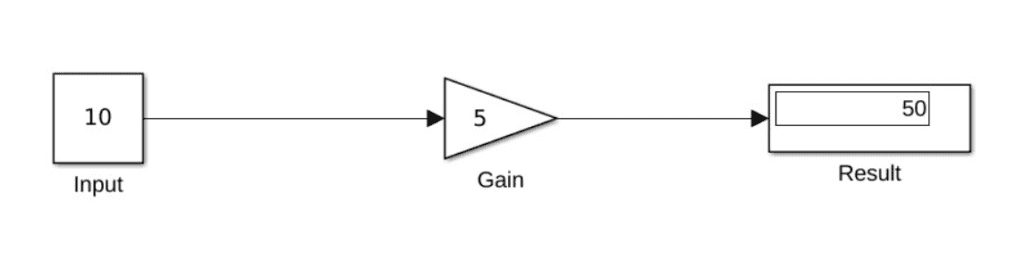
05. Create a Square Wave Generator Without Using the Signal Generator Block
Task: Generate a square wave with a given frequency and amplitude.
Solution: Use Compare To Constant, Relational Operator, and Unit Delay blocks.
- Steps:
- Use a Clock block to generate time.
- Compare the time modulo of the wave period with half the period to toggle the signal.
06. Implement Absolute Value Without Using the Abs Block
Task: Create a block system that outputs the absolute value of an input.
Solution: Use a Switch block and a Gain block.
- Steps:
- Use a Relational Operator block to check if the input is less than 0.
- Use a Gain block with a value of -1 to flip the sign.
- Use a Switch block to select between the flipped and original signal.
07. Create a Ramp Signal Without Using the Ramp Block
Task: Design a ramp signal generator with a given slope.
Solution: Use a Constant, Sum, and Unit Delay block.
- Steps:
- Use a Constant block to provide the slope.
- Use a Sum block to add the slope to the delayed output.
- Feedback the result using a Unit Delay block.
08. Implement XOR Logic Without Using the XOR Block
Task: Create an XOR gate using basic logic blocks.
Solution: Use Relational Operator and Logical Operator blocks.
- Steps:
- Use AND, NOT, and OR blocks to implement the XOR truth table:
- XOR = (A AND NOT B) OR (NOT A AND B).
- Use AND, NOT, and OR blocks to implement the XOR truth table:
09. Implement a Low-Pass Filter Without Using a Filter Block
Task: Design a low-pass filter using basic blocks.
Solution: Use Gain, Sum, and Unit Delay blocks.
Steps:
- Use a Gain block to define the filter coefficient.
- Use a Sum block to calculate the difference between the input and the delayed output.
- Feedback the result through a Unit Delay block.
10. Design a Dead Zone Logic Without Using the Dead Zone Block
Task: Output 0 if the input is within a specific range; otherwise, output the input.
Solution: Use Compare To Constant, Switch, and Sum blocks.
Steps:
- Use Compare To Constant blocks to check the upper and lower thresholds.
- Use a Switch block to output the input or zero based on the comparison.
This was about “Modeling Based Interview Questions On Simulink”. Thank you for reading.
Also, read:
- 100 (AI) Artificial Intelligence Applications In The Automotive Industry
- 2024 Is About To End, Let’s Recall Electric Vehicles Launched In 2024
- 50 Advanced Level Interview Questions On CAPL Scripting
- 7 Ways EV Batteries Stay Safe From Thermal Runaway
- 8 Reasons Why EVs Can’t Fully Replace ICE Vehicles in India
- A Complete Guide To FlexRay Automotive Protocol
- Adaptive AUTOSAR Vs Classic AUTOSAR: Which One For Future Vehicles?
- Advanced Driver Assistance Systems (ADAS): How To Become An Expert In This Growing Field