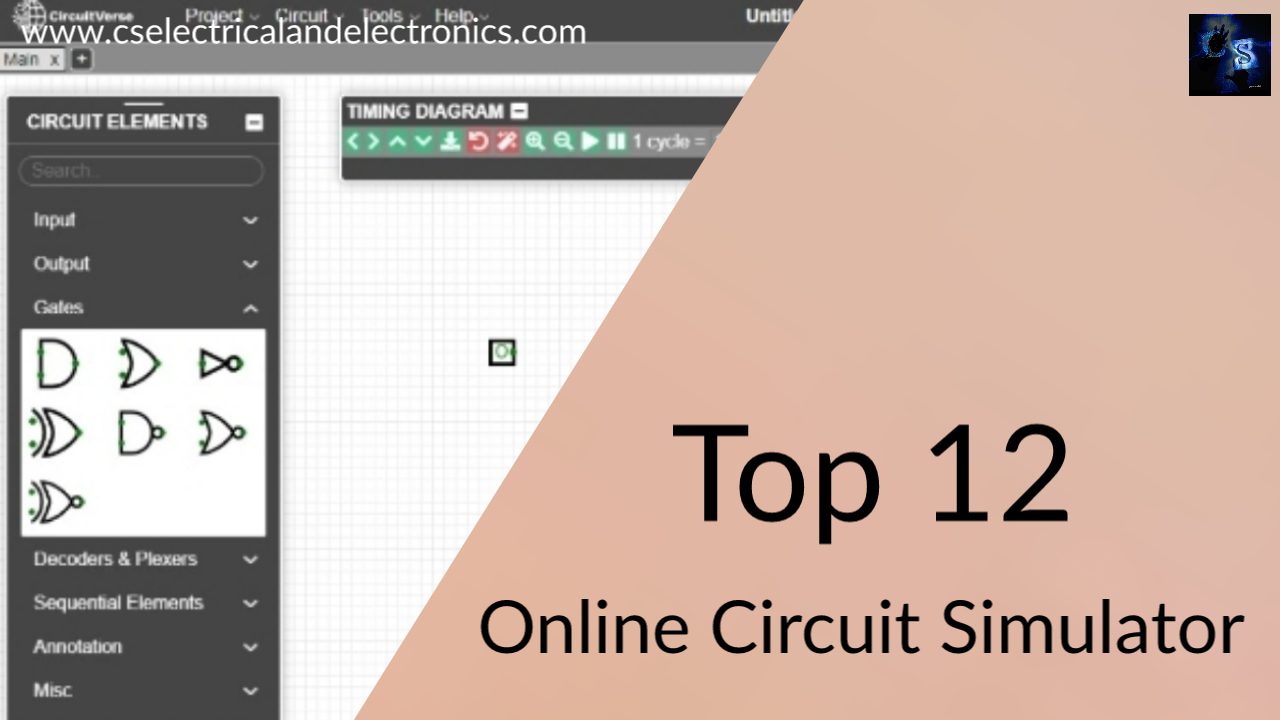Top 12 Online Circuit Simulators, Free Online Electronic Circuit Simulators
Hello guys, welcome back to my blog. In this article, I will discuss the top 12 online circuit simulators for electronics engineers, free online electronic circuit simulators, how to design circuits online, etc.
If you have any doubts related to electrical, electronics, and computer science, then ask question. You can also catch me @ Instagram – Chetan Shidling.
Also, read:
Top 12 Online Circuit Simulators
Why do we should use online circuit simulators?
Well, guys, if you don’t want to install applications on your PC or laptop and want to simulate circuits online, then you can go for online circuit simulators. By doing this, you can save memory on your PC or laptop and you can also save your time installing applications on your laptop. Apart from this, you can share your circuit simulated weblink with your friends and they can easily access it. You will get many components in the online circuit simulators and you can easily drag and drop the components to design circuits. Well, guys, let me share some top 12 online circuit simulators.
12. Multisim Lab
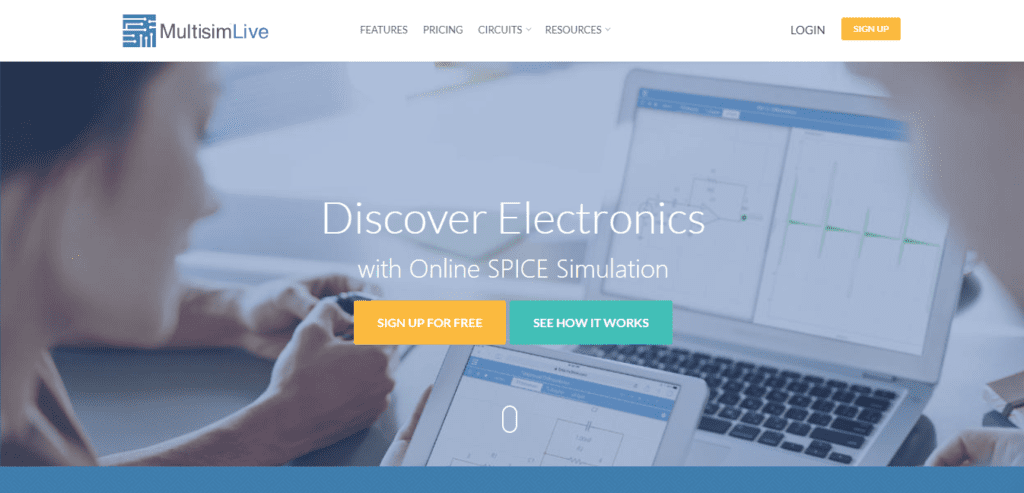
It enables users to practice the equivalent simulation technology used in educational institutions and industrial research now, and practice it everywhere, anytime, on any device. Multisim Live allows automatic schematic layout expertise in a web browser. The simplistic Multisim interface, element library, and interactive features guarantee you can catch your design with no problem. Schematics can be reached on any computing or mobile device and in any supported browser. Chech Here – Multisim Lab.
11. Circuit Lab
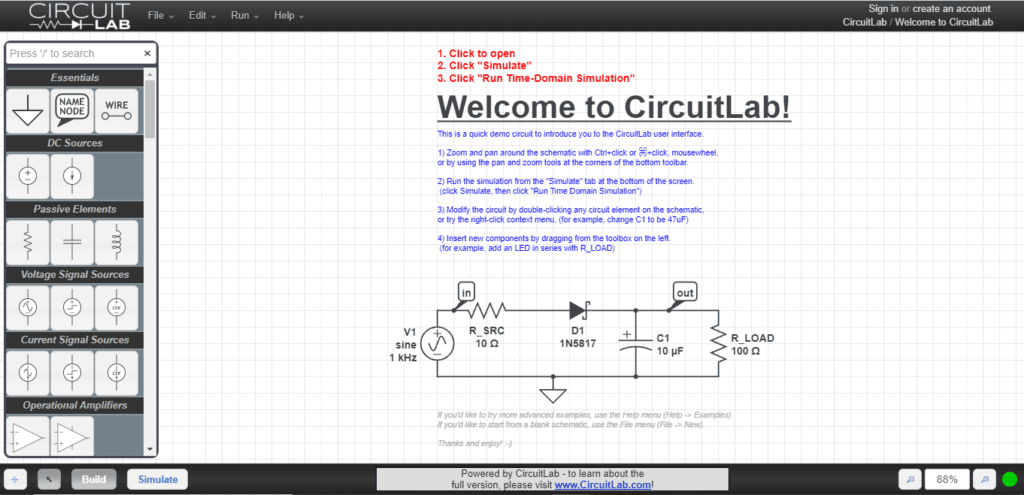
This online simulator has huge electronic components where one can design analog, digital, and power electronic circuits. To design a circuit you have to select the component and drag it on a window. It consists of various elements such as dc sources, passive elements, voltage signal source, current signal source, operational amplifiers, diodes, MOSFETs, controlled sources, switches, transformers, etc. Apart from this, you can share your project with your friends via a link. Check Here – Circuit Lab.
10. Lushprojects
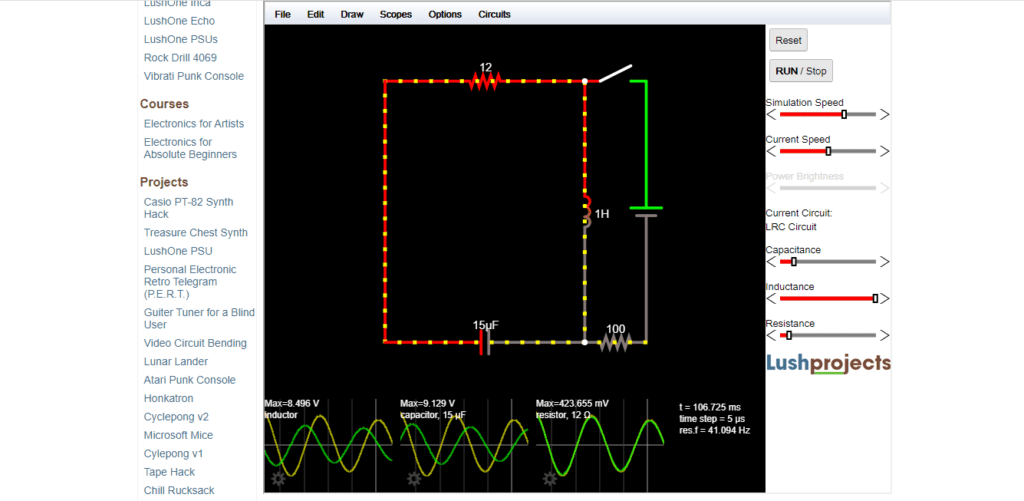
Here electronic circuit simulator is extremely interactive providing the feeling of working with real components. It’s really suitable for experimentation and visualization. To design any circuit you get many elements such as,
- Passive components
- Inputs and sources
- Outputs and labels
- Active components
- Active building blocks
- Logic gates, input, and output
- Digital chips
- Analog and hybrid chips
Check Here – Lushprojects
09. CircuitVerse
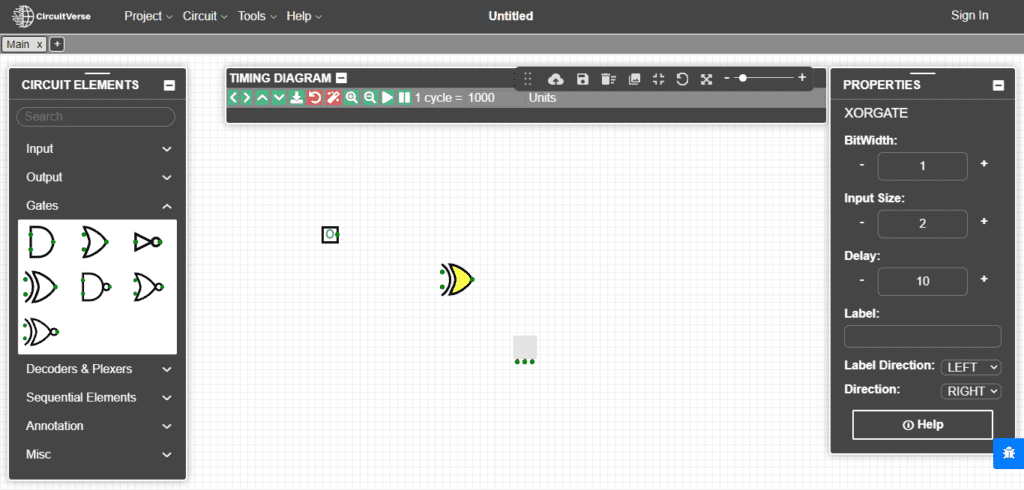
If you want to design any digital circuit then this online simulator will be best for you. You get many elements in this simulator such as gates, decoders, piexers, sequential elements, annotation, etc. Here you can also adjust the simulation time. Apart from this, in this simulator, you get a hex-dec-bin converter. Check Here – CircuitVerse
08. EasyEDA
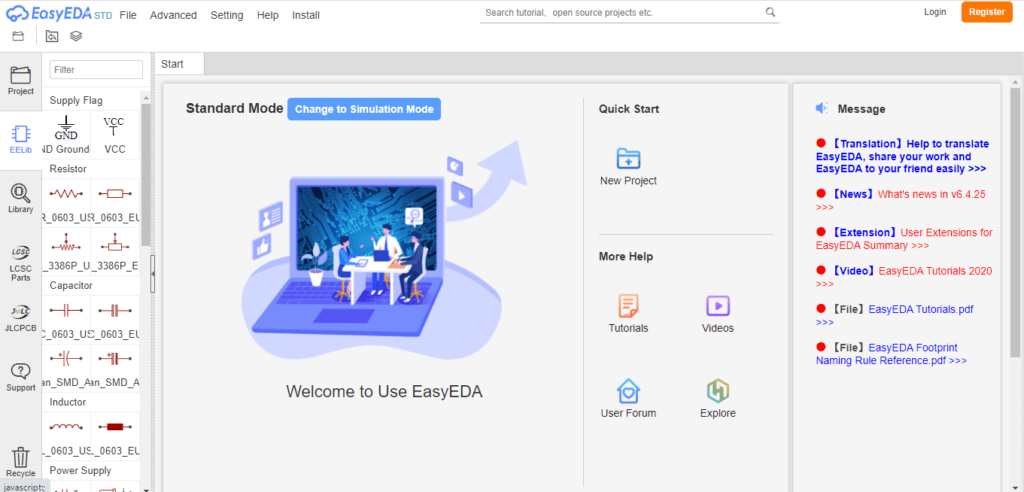
A vast web-based EDA(Electronics Design Automation) software or tool for electronics engineers, educators, students, creators, and practitioners. The features of EasyEDA are,
- Simple, Easy, Friendly, and Powerful drawing capabilities
- Works Anywhere, Anytime, on Any Device
- Real-time Team Cooperation
- Sharing Online
- Thousands of open-source projects
- Integrated PCB fabrication and Components purchase workflow
- API provided
- Script support
- Schematic Capture
Check Here – EasyEDA
07. EveryCircuit
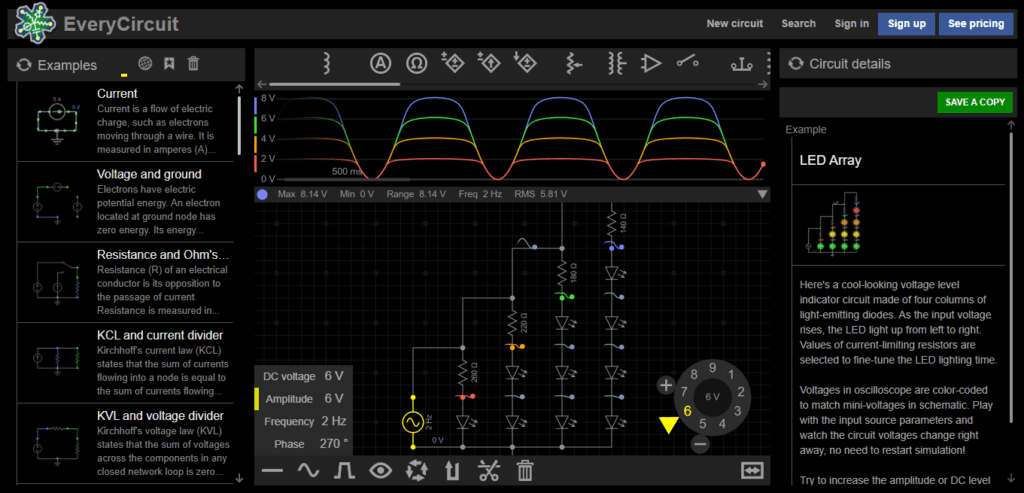
One can develop and simulate circuits directly on your phone or tablet, animate and learn how they work, review homework, and experiment with your designs. Best of each, you can participate and communicate with EveryCircuit’s large online community of fellow circuit champions. Here you can create, simulate, share, and explore electronic circuits!. Check Here – EveryCircuit.
06. DcAcLab
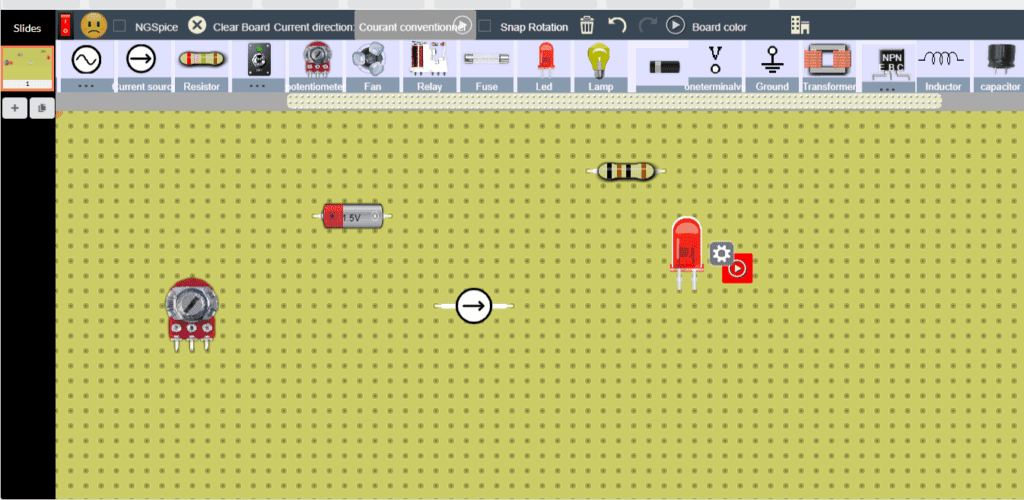
DcAclab is one of the best simulators that offer real-life electrical and electronics components. You can see in the above image, the components look real and it is amazing that one can use these real-time components to design electrical and electronic circuits. The features of DcAclab are,
- Real Life Experience In The Circuit Simulator
- Real Life Components
- Current Flow And Electron Flow Mode
Check Here – DcAcLab
05. Falstad
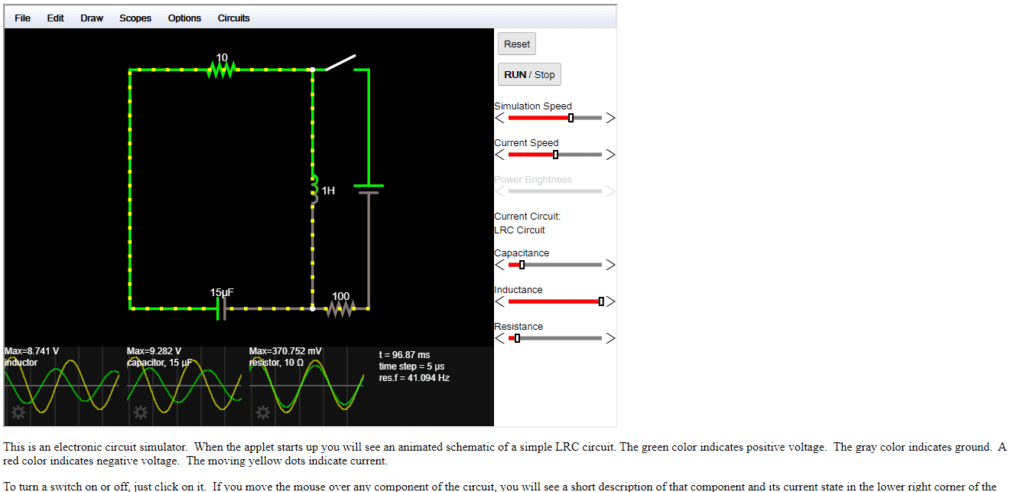
During the applet starts up you will view an animated schematic of a simplistic LRC circuit. The green color intimates positive voltage. The gray color intimates the ground. A red color intimates negative voltage. The moving yellow spots intimate current.
To turn a switch off or on, simply click on it. If you pass the mouse over any element of the circuit, you will view a short explanation of that element and its current status in the below right corner of the window. To change an element, pass the mouse over it, click the right mouse button (or control-click if you have a Mac) and choose “Edit”. Check Here – Falstad.
04. PartSim
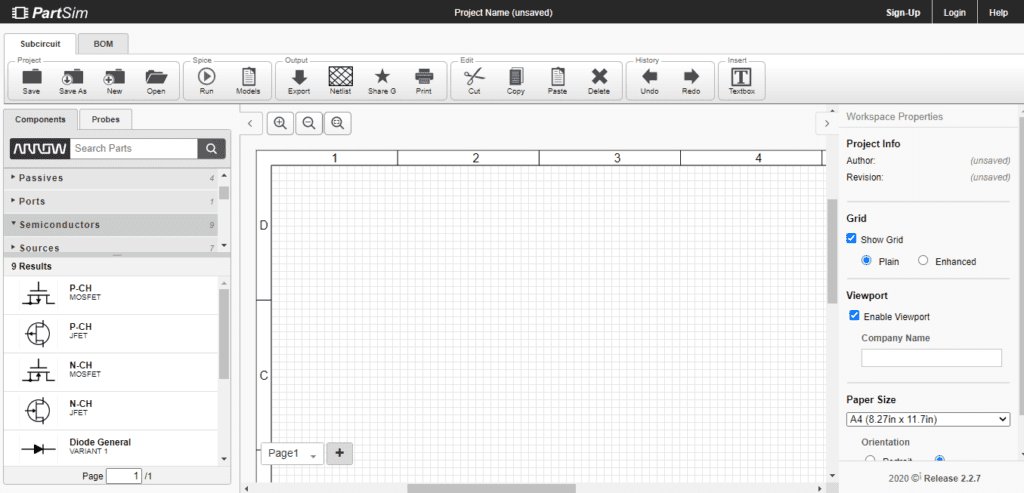
One of the best tools for electronics engineers to design analog and power electronics circuits. It will offer the best user experience with huge libraries suchas amplifiers, coupled inductors, passive components, ports, semiconductors, switches, test equipment, transmission lines, etc. Along with this you can explore many features in this simulator. Check Here – PartSim.
03. Simulator IO
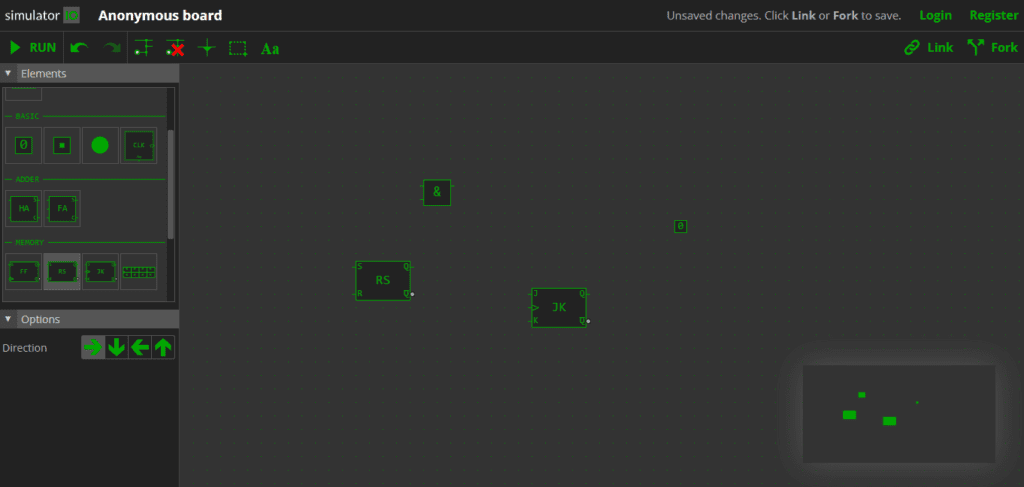
Website-based logic circuit simulator for somebody who needs to develop a computer from scratch. The features of this simulator are,
- Design logic circuits online
- Test your logic circuit in real-time
- Work with a team on a single synchronized circuit
Check Here – Simulator IO
02. Circuito
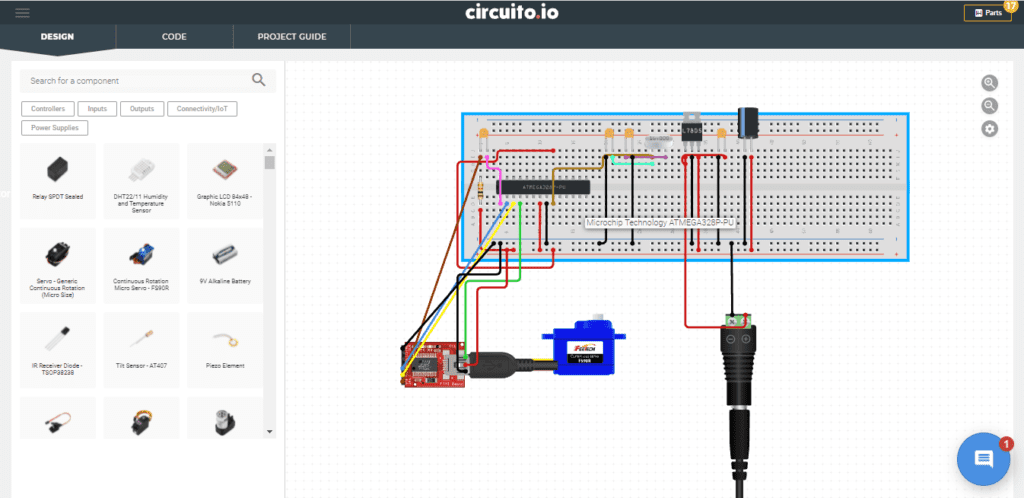
Immediately get a complete Bill of Materials, electrifying guide, and analysis code for your electronic circuit and produce your project to life. circuito.io online circuit maker provides you electrifying, code, and IoT resolutions for Arduino projects. You can purchase your elements directly with us so you can immediately and effortlessly begin prototyping. Check Here – Circuito.
01. NightShade
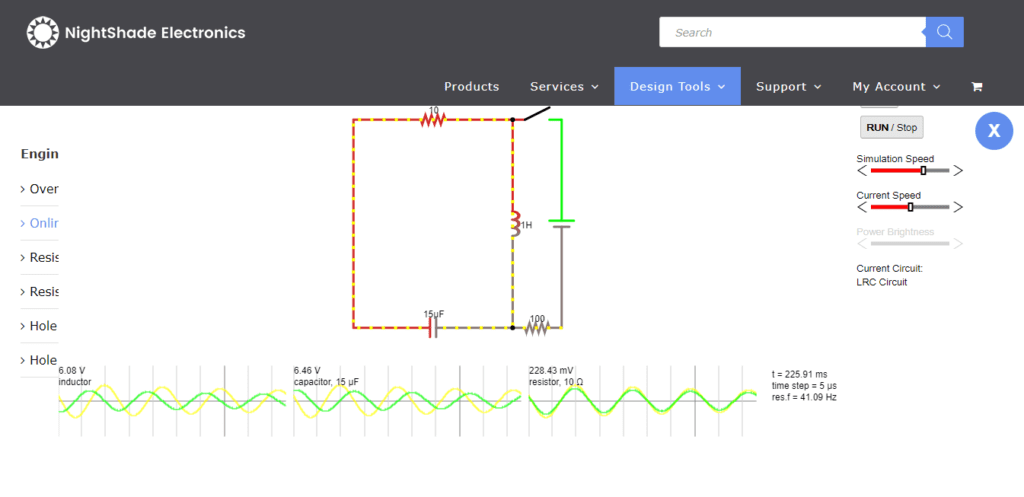
It is a website-based javascript circuit simulator to imagine how circuits work. Pick from many models in the “Circuits” menu, or build your personal using the elements in the “Draw” menu. To preserve your circuits for later reference, use the “File > Export” command to download the project. Check Here – NightShade.
These are the top 12 online circuit simulators for electronic engineers. I hope this article may help you all a lot. Thank you for reading.
Also, read:
- 100 + Electrical Engineering Projects For Students, Engineers
- 1000+ Automotive Interview Questions With Answers
- 1000+ Electronics Projects For Engineers, Diploma, MTech Students
- 1000+ MATLAB Simulink Projects For MTech, Engineering Students
- 50 Advanced Level Interview Questions On CAPL Scripting
- 500+ Embedded System Projects For Engineer, Diploma, MTech, PhD
- 500+ Projects For Diploma Electrical, Electronics Student, Diploma Project
- 8051 Microcontroller Timers, TCON Register, TMOD Register