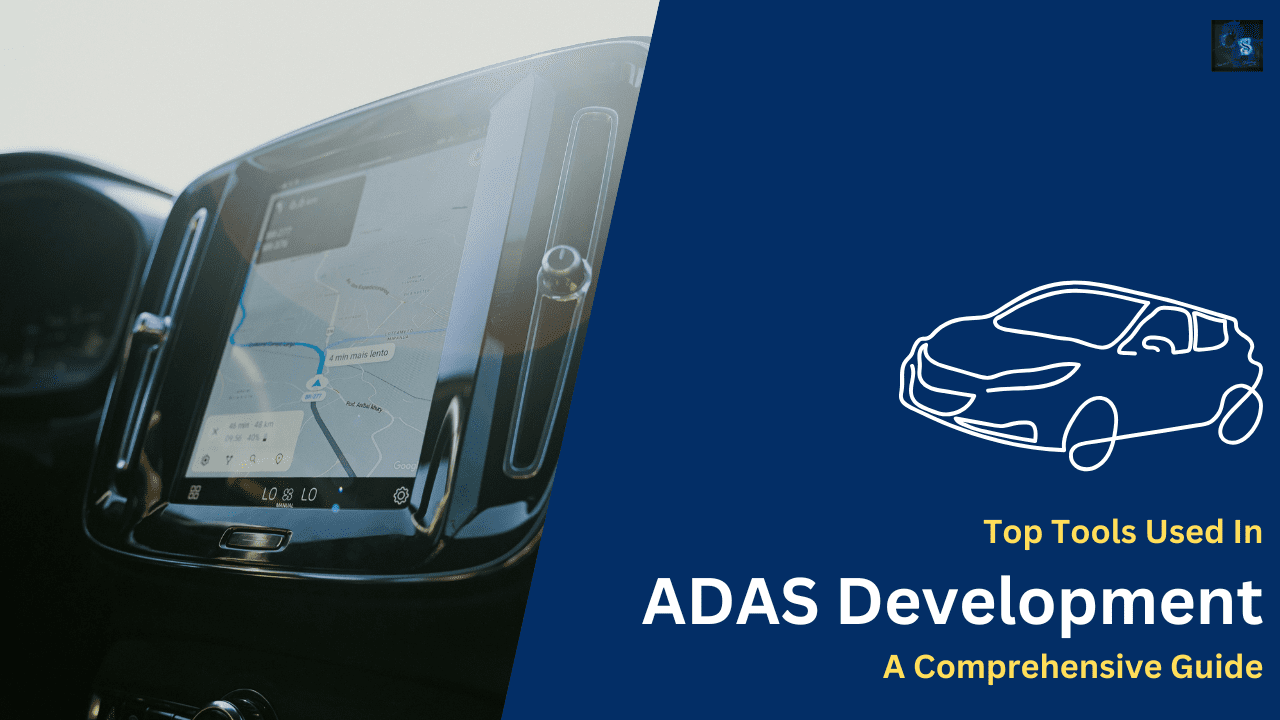Top Tools Used In ADAS Development: A Comprehensive Guide
Hello guys, welcome back to our blog. Here in this article, I will discuss top tools used in ADAS development, and purpose of each tools with it’s features.
Ask questions if you have any electrical, electronics, or computer science doubts. You can also catch me on Instagram – CS Electrical & Electronics
- Top 100 Mil, SiL, HiL Interview Questions, Advance Level
- How Do You Debug Real-Time Execution Issues in Simulink?
- XCP (Universal Measurement And Calibration Protocol) – A Complete Guide
Top Tools Used In ADAS Development
Advanced Driver Assistance Systems (ADAS) have revolutionized the automotive industry by making vehicles smarter, safer, and more efficient. From lane-keeping assistance to adaptive cruise control, ADAS features rely on a combination of sensors, actuators, and high-performance Electronic Control Units (ECUs), all brought together by sophisticated software development processes. Behind the scenes, various tools are used to model, simulate, test, and validate these complex systems.
This article provides an in-depth overview of the top tools used in ADAS development, covering their roles, features, advantages, and how they integrate into the overall development cycle.
01. MATLAB & Simulink – The Backbone of Model-Based Development
MATLAB and Simulink by MathWorks are essential tools in the ADAS development landscape. Together, they support model-based design (MBD), allowing engineers to create simulations of ADAS algorithms, process sensor data, and design control logic.
Applications in ADAS
- Sensor Fusion: Simulate and fuse data from radar, LiDAR, ultrasonic, and camera systems.
- Algorithm Development: Implement and validate algorithms like lane detection, object recognition, and pedestrian tracking.
- Control Systems: Design vehicle dynamics, braking, and steering controllers.
- Virtual Testing: Run scenarios without hardware using Simulink’s simulation capabilities.
Key Features
- Built-in libraries for signal processing, image processing, and machine learning.
- Vehicle and sensor simulation toolboxes.
- Automatic code generation using Simulink Coder and Embedded Coder.
Advantages
- Speeds up early development with rapid prototyping.
- Highly customizable and scalable.
- Strong integration with other tools (CANoe, ROS, etc.).
02. CANoe – The ADAS Communication Testing Powerhouse
Developed by Vector Informatik, CANoe is a comprehensive software tool for the development, testing, and analysis of ECUs and networks. It’s a staple in the automotive industry, particularly for communication protocols like CAN, LIN, FlexRay, and Ethernet
Applications in ADAS
- ECU Communication Testing: Ensures ECUs in ADAS communicate effectively.
- Sensor Emulation: Simulate sensor outputs (camera, radar) for testing.
- HiL Integration: Works seamlessly in Hardware-in-the-Loop test setups.
- Restbus Simulation: Emulate the behavior of unimplemented or missing ECUs.
Key Features
- Real-time data monitoring and logging.
- Integrated with CAPL scripting for customized simulation.
- Graphical configuration of network nodes and systems.
Advantages
- Reliable and industry-proven.
- Reduces the need for physical hardware in early development.
- Excellent diagnostic and debugging capabilities.
03. CarMaker – Scenario-Based Simulation Tool
CarMaker by IPG Automotive is a leading virtual testing environment that allows real-time simulation of complex driving scenarios. It’s widely used for the development and testing of ADAS and autonomous driving functions.
Applications in ADAS
- Scenario Simulation: Model city, highway, and parking environments.
- Sensor Model Integration: Supports radar, LiDAR, and camera simulation.
- Vehicle Dynamics: High-fidelity vehicle motion simulation.
- Co-Simulation with Simulink: Validate control logic with vehicle dynamics.
Key Features
- Detailed 3D road networks and traffic simulation.
- Weather and lighting condition simulation.
- Integration with HiL and SiL platforms.
Advantages
- Real-world scenario replication.
- Reduces time and cost of real-road testing.
- Accelerates validation cycles.
04. dSPACE Tools – HiL and SiL Testing Excellence
dSPACE offers a suite of hardware and software tools focused on real-time simulation and validation of automotive systems. It’s especially popular for Hardware-in-the-Loop (HiL) and Software-in-the-Loop (SiL) testing of ADAS modules.
Applications in ADAS
- HiL Testing: Simulate a real-time environment to test ECU responses.
- Sensor Simulation: Emulate sensor inputs under different conditions.
- Automated Testing: Run test suites for regression and validation.
Key Features
- SCALEXIO real-time hardware systems.
- ModelDesk for parameter variation and test automation.
- RTMaps for real-time data fusion.
Advantages
- Reduces reliance on expensive physical prototypes.
- Enables edge-case scenario testing.
- Supports ISO 26262 safety requirements.
05. EB Assist ADTF – Data Flow Framework for ADAS
EB Assist ADTF (Automotive Data and Time-Triggered Framework) by Elektrobit is used to develop and validate driver assistance and autonomous systems. It focuses on data recording, playback, and processing, making it ideal for ADAS.
Applications in ADAS
- Sensor Data Management: Process real-time sensor data.
- Algorithm Validation: Plug and play modules for detection and classification.
- Visualization Tools: See how algorithms perform under different scenarios.
Key Features
- Graphical user interface for component linking.
- Modular design for easy extension.
- Real-time visualization of object tracking and perception.
Advantages
- Ideal for prototyping and research.
- Integrates with other tools like ROS and OpenCV.
- Scalable for production-level validation.
06. ROS (Robot Operating System) – Open Source Framework for Robotics
ROS is an open-source, flexible framework for writing robot software, including ADAS functionalities. It is commonly used in academia and startups for prototyping and validating perception and planning systems.
Applications in ADAS
- Sensor Fusion: Combines camera, LiDAR, and radar inputs.
- Path Planning: Develop navigation algorithms.
- Perception Pipelines: Object and lane detection.
Key Features
- Modular nodes and topics.
- Support for Gazebo for 3D simulations.
- Libraries for SLAM, vision, and control.
Advantages
- Highly customizable.
- Free and open-source.
- Strong community and documentation support.
07. Prescan – Simulation of Autonomous and ADAS Systems
Prescan by Siemens is a simulation platform for designing and testing automated vehicles. It’s particularly well-known for its sensor modeling and traffic simulation capabilities.
Applications in ADAS
- Virtual Prototyping: Test ADAS features in a fully simulated world.
- Sensor Modeling: Supports camera, radar, LiDAR, ultrasonic, and more.
- Vehicle Behavior: Test driver interaction and ADAS behavior.
Key Features
- Graphical scenario builder.
- Realistic traffic participant modeling.
- Weather and road surface condition simulation.
Advantages
- Comprehensive sensor modeling.
- Seamless integration with Simulink and dSPACE.
- Shortens time to market by enabling early validation.
08. NI VeriStand – Real-Time Test and Validation
National Instruments’ VeriStand is a software environment used to configure real-time testing applications. It is often used with PXI hardware for the HiL testing of ADAS systems.
Applications in ADAS
- Real-Time Control: Control and monitor test execution.
- Stimulus Profile Execution: Test different driving profiles.
- Fault Injection: Simulate ECU and sensor faults.
Key Features
- Real-time stimulus and response control.
- Integration with LabVIEW and TestStand.
- Hardware abstraction layer.
Advantages
- Facilitates rigorous ECU testing.
- Fast execution for complex real-time systems.
- Scalable with modular NI hardware.
09. AVL VSM & Model.CONNECT – Virtual System Modeling
AVL’s VSM (Vehicle Simulation Model) and Model.CONNECT platforms are used for virtual validation and system-level modeling in ADAS and powertrain systems.
Applications in ADAS
- Vehicle Dynamics Simulation: Evaluate the impact of ADAS control strategies.
- Virtual Prototyping: Link models from multiple domains (electrical, thermal, control).
- System Integration Testing: Co-simulate with third-party tools.
Key Features
- It supports the FMI/FMU standard for model exchange.
- Open interface for MATLAB/Simulink integration.
- Real-time and offline simulation capabilities.
Advantages
- Helps assess system behavior early.
- Reduces prototype dependency.
- High fidelity for critical safety systems.
10. Vector vADASdeveloper – Sensor Data Processing Framework
vADASdeveloper from Vector is a software tool specifically designed for developing and validating ADAS algorithms based on real and simulated sensor data.
Applications in ADAS
- Sensor Fusion & Processing: Combines multiple sensor streams.
- Algorithm Prototyping: Design and validate perception modules.
- Data Replay: Analyze recorded data under different scenarios.
Key Features
- Support for various input formats (video, radar, LiDAR).
- Custom node creation in C++ or MATLAB.
- Playback synchronization for multimodal sensor data.
Advantages
- Tailored to ADAS needs.
- Reduces time to prototype.
- Seamless integration with CANoe and other Vector tools.
Conclusion
ADAS development is a multi-disciplinary effort that combines control theory, embedded systems, vehicle dynamics, computer vision, and artificial intelligence. The tools discussed in this article – MATLAB, Simulink, CANoe, CarMaker, dSPACE, EB Assist ADTF, ROS, Prescan, NI VeriStand, AVL VSM, and vADASdeveloper – form the core of any modern ADAS development pipeline.
Each tool serves a specific purpose, whether it’s modeling, simulation, real-time testing, or sensor data processing. Together, they allow engineers to develop reliable and safe driver assistance systems, reduce development time, and meet rigorous automotive safety standards like ISO 26262.
As vehicles move towards higher levels of autonomy, the integration and usage of these tools will continue to grow, pushing the envelope for innovation in the automotive industry.
This was about “Top Tools Used In ADAS Development: A Comprehensive Guide“. Thank you for reading.
Also, read:
- 100 (AI) Artificial Intelligence Applications In The Automotive Industry
- 2024 Is About To End, Let’s Recall Electric Vehicles Launched In 2024
- 50 Advanced Level Interview Questions On CAPL Scripting
- 7 Ways EV Batteries Stay Safe From Thermal Runaway
- 8 Reasons Why EVs Can’t Fully Replace ICE Vehicles in India
- A Complete Guide To FlexRay Automotive Protocol
- Adaptive AUTOSAR Vs Classic AUTOSAR: Which One For Future Vehicles?
- Advanced Driver Assistance Systems (ADAS): How To Become An Expert In This Growing Field
ADAS #AutonomousVehicles #DriverAssistance #AutomotiveTechnology #AutomotiveEngineering #FutureOfMobility #AutomotiveInnovation #SmartVehicles #VehicleElectronics #IntelligentDriving #MATLAB #Simulink #CANoe #dSPACE #CarMaker #Prescan #EBAssistADTF #ROS #VectorInformatik #ModelBasedDesign #HILTesting #SILTesting #VirtualValidation #SensorFusion #AutomotiveTesting #SimulationTools #VehicleSimulation #ECUTesting #HiL #TestingAutomation #ControlSystems #EmbeddedSystems #SoftwareEngineering #RealTimeSimulation #AlgorithmDevelopment #FunctionalTesting #VehicleDynamics #MobilityEngineering #DigitalTwin #ModelBasedEngineering