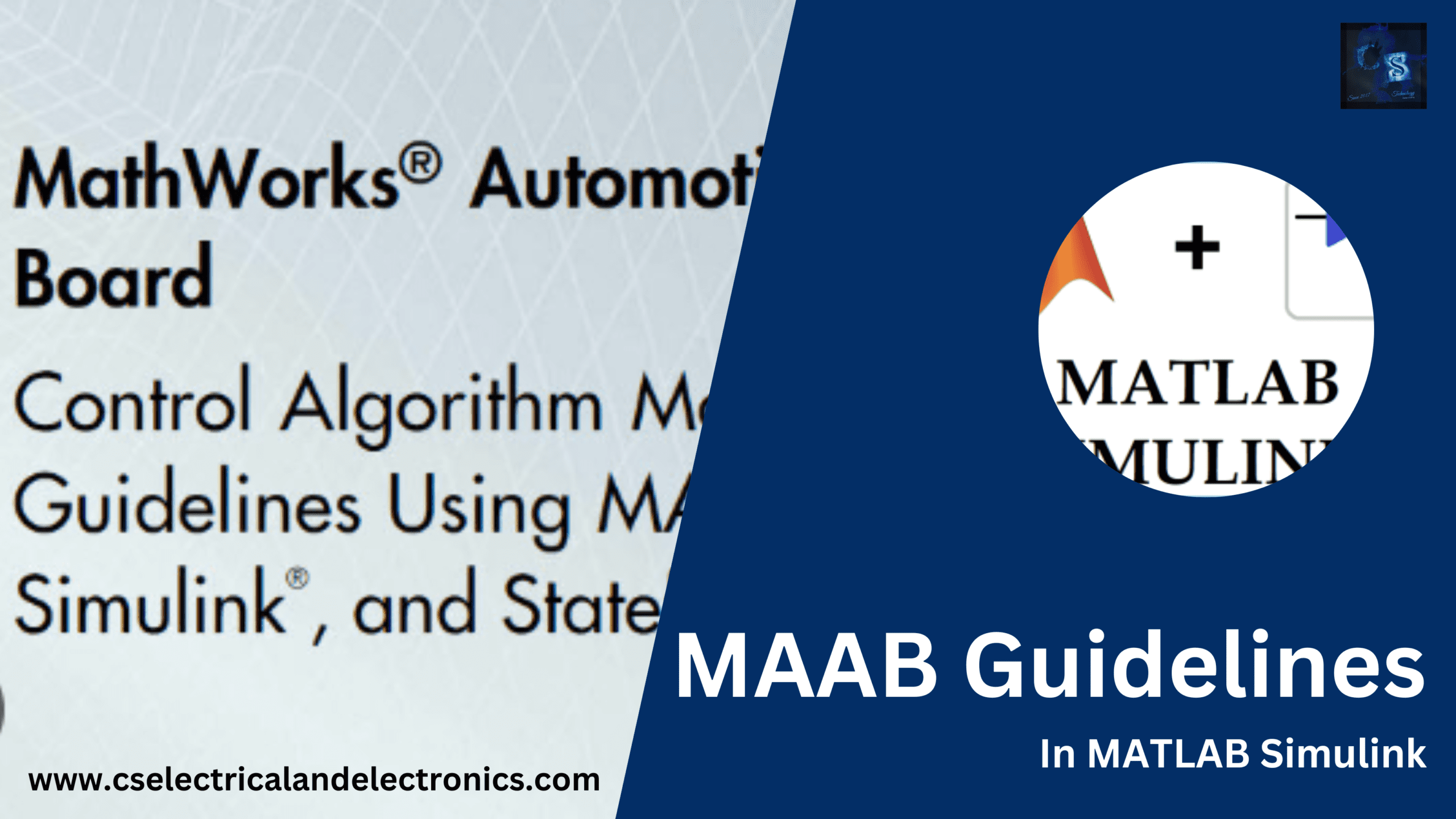What Are MAAB Guidelines In MATLAB Simulink, Purpose Of It
Hello guys, welcome back to our blog. Here in this article, we will discuss what are MAAB guidelines in MATLAB Simulink, why MAAB guidelines is very important, and some of the key guidelines in the MAAB guidelines for Simulink
If you have any electrical, electronics, and computer science doubts, then ask questions. You can also catch me on Instagram – CS Electrical & Electronics.
Also, read the following:
- Top 50 Advance Level Embedded Systems Interview Questions
- How Much Dataset Is Used To Train ChatGPT Explained In Detail
- Induction Motor Braking Techniques With Simulink Models
MAAB Guidelines In MATLAB Simulink
MATLAB Simulink modeling standards called MAAB (Model-Based Design Automotive Advisory Board) guidelines were created by a team of automotive industry experts. The guidelines are used extensively in the car industry to ensure that models are of the highest caliber. They are designed to help ensure that Simulink models are consistent, readable, and maintainable.
The MAAB recommendations address many different Simulink modeling-related issues, such as naming conventions, data typing, signal representation, block reduction, documentation, and more. The instructions also offer advice on how to use various Simulink features, including MATLAB code generation tools, buses, and subsystems.
One of the main advantages of adhering to MAAB recommendations is that they can enhance the safety of vehicle systems. Modelers can reduce the likelihood of errors or inconsistencies that could result in safety issues in the finished product by creating models that are simpler to understand and change. This is accomplished by adhering to the rules for modeling and documentation. Modelers can also check their models for errors and make sure they adhere to the intended specifications by using tools like the Simulink Verification and Validation tools and the Simulink Design Verifier tool.
The MAAB guidelines are meant to be used in conjunction with other industry standards and best practices, such as ISO 26262 and ASAM CDF, as they are not unique to any one automotive application or system. Modelers can produce Simulink models that are of excellent quality, dependability, and compliance with industry standards by adhering to the MAAB rules.
The following are some of the most important rules in the MAAB recommendations for Simulink:
- When labeling blocks, signals, and parameters, be consistent.
- To make sure that signals are correctly specified and that data types are uniform, use data typing.
- To minimize model clutter and group-related signals, use Simulink buses.
- To create code from a Simulink model, use MATLAB code creation tools.
- To make the model simpler to read and comprehend, group related blocks and signals together into subsystems.
- To make sure the model satisfies the required specifications and to verify for errors, use the Simulink Verification and Validation tools.
- To represent physical quantities and maintain track of units, use Simulink signals.
- To improve readability, use constant block and signal widths and alignment.
- Simulink’s block reduction tools can be used to streamline models and boost efficiency.
- In the model, stay away from employing disconnected or unconnected blocks.
- To remark on and elucidate the model and its parts, use Simulink’s annotation and documentation tools.
- For the purpose of finding design flaws and potential safety problems, use the Simulink Design Verifier tool.
- Utilize the Simulink Code Inspector to check generated code for quality and compliance with safety standards.
- Create and manage test cases for the model using the Simulink Test Manager.
- To establish traceability connections between requirements, models, and code, use the MAAB Traceability Tool.
When creating Simulink models for automotive systems, it is crucial to adhere to the MAAB principles since they ensure that the models are uniform, understandable, and maintainable. Models may be simpler to comprehend and adapt if naming conventions, signal and block widths, and other elements are consistent. Signal definition and consistency throughout the model can be helped by data type and Simulink buses.
This was about “MAAB Guidelines In MATLAB Simulink“. I hope this article may help you all a lot. Thanks for reading.
Also, read:
- 10 Tips To Maintain Battery For Long Life, Battery Maintainance
- 10 Tips To Save Electricity Bills, Save Money By Saving Electricity
- 100 (AI) Artificial Intelligence Applications In The Automotive Industry
- 100 + Electrical Engineering Projects For Students, Engineers
- 1000+ Automotive Interview Questions With Answers
- 1000+ Control System Quiz, Top MCQ On Control System
- 1000+ Electrical Machines Quiz, Top MCQs On Electrical Machines
- 1000+ MATLAB Simulink Projects For MTech, Engineering Students