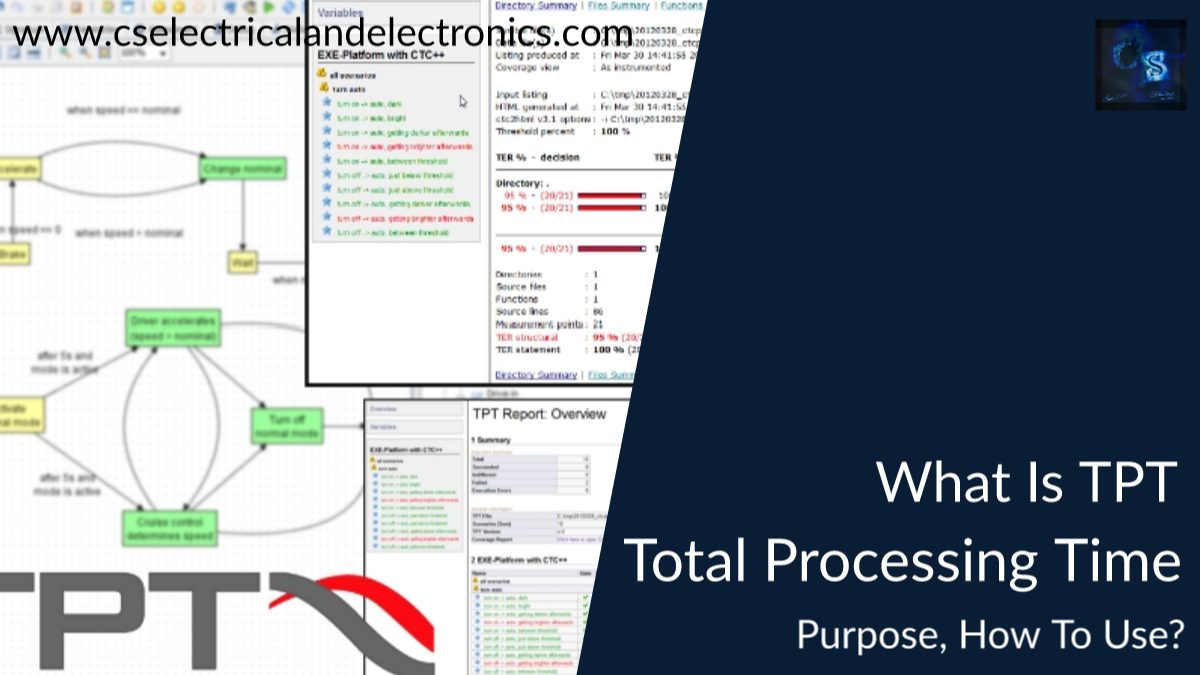What Is TPT (Total Processing Time) In MATLAB Simulink, Purpose
Hello guys, welcome back to our blog. Here in this article, we will discuss what is TPT or total processing time in MATLAB Simulink, why the TPT tool is needed, and what are the steps to use the TPT tool for MIL, and SIL testing.
If you have any electrical, electronics, and computer science doubts, then ask questions. You can also catch me on Instagram – CS Electrical & Electronics.
Also, read:
- Top 20 Interview Questions On RTOS, Real-Time Operating System
- Troubleshooting Electronic Circuit? Top 10 Steps For Engineers
- What Is Advanced Driver Assistance System (ADAS), Applications
TPT (Total Processing Time) In MATLAB Simulink
TPT stands for “Total Processing Time,” which is a measure of the time it takes for a block or subsystem in a Simulink model to execute its computations. You can find the total processing time of a block or subsystem by selecting it and looking at the “Total processing time” field in the block’s “Block Parameters” dialog box.
To measure the total processing time of a block or subsystem, Simulink first determines the sample time of the block or subsystem, which is the rate at which the block or subsystem executes its computations. The total processing time is then calculated as the product of the sample time and the number of samples that the block or subsystem processes during a simulation run.
You can use the total processing time to identify blocks or subsystems that are taking a long time to execute their computations, which can help you optimize your Simulink model for better performance. For example, if a block or subsystem with a high total processing time is causing the overall simulation to run slowly, you may need to redesign that block or subsystem to make it more efficient.
Steps to use TPT in MATLAB Simulink
To use the Total Processing Time (TPT) feature in Simulink:
01. Open your Simulink model and select the block or subsystem for which you want to measure the total processing time.
02. In the block’s “Block Parameters” dialog box, look for the “Total processing time” field. This field will show the total processing time for the selected block or subsystem.
03. If you want to see the total processing time for multiple blocks or subsystems at the same time, you can use the “Find” function in Simulink to search for blocks or subsystems with a specific total processing time. To do this, go to the “Edit” menu and select “Find.” In the “Find” dialog box, enter the total processing time value that you want to search for and click “Find.” Simulink will highlight all the blocks or subsystems in your model that have a total processing time equal to or greater than the value you specified.
04. If you want to optimize the total processing time of a block or subsystem, you can try redesigning the block or subsystem to make it more efficient. For example, you can try using a faster algorithm to perform the computations, or you can try using vectorized operations instead of looping through each element of a vector individually.
05. To see the impact of your changes on the total processing time, you can re-run the simulation and check the “Total processing time” field again to see if it has improved. You can also use the “Performance Advisor” tool in Simulink to identify blocks or subsystems with high total processing time and suggest ways to optimize them.
Why TPT tool is used for MIL, and SIL testing?
The Total Processing Time (TPT) feature in Simulink can be useful for Model-in-the-Loop (MIL) and Software-in-the-Loop (SIL) testing because it allows you to measure the time it takes for blocks or subsystems in your model to execute their computations. This can help you identify blocks or subsystems that are taking a long time to execute, which can impact the overall performance of your model.
MIL and SIL testing are techniques used to test the behavior and performance of a model or software system in a simulated environment. They are typically used to validate the design of a system before it is built or deployed in the real world. By measuring the TPT of blocks or subsystems during MIL and SIL testing, you can ensure that your model or software system is executing efficiently and meets the performance requirements of your application.
In addition to TPT, there are other performance metrics that can be useful for MIL and SIL testing, such as CPU usage, memory usage, and real-time execution. You can use these metrics to identify performance bottlenecks and optimize your model or software system for better performance.
This was about “TPT (Total Processing Time) In MATLAB Simulink“. I hope this article may help you all a lot. Thank you for reading.
Also, read:
- 10 Tips To Maintain Battery For Long Life, Battery Maintainance
- 10 Tips To Save Electricity Bills, Save Money By Saving Electricity
- 100 (AI) Artificial Intelligence Applications In The Automotive Industry
- 100 + Electrical Engineering Projects For Students, Engineers
- 1000+ Automotive Interview Questions With Answers
- 1000+ Control System Quiz, Top MCQ On Control System
- 1000+ Electrical Machines Quiz, Top MCQs On Electrical Machines
- 1000+ Electronics Projects For Engineers, Diploma, MTech Students