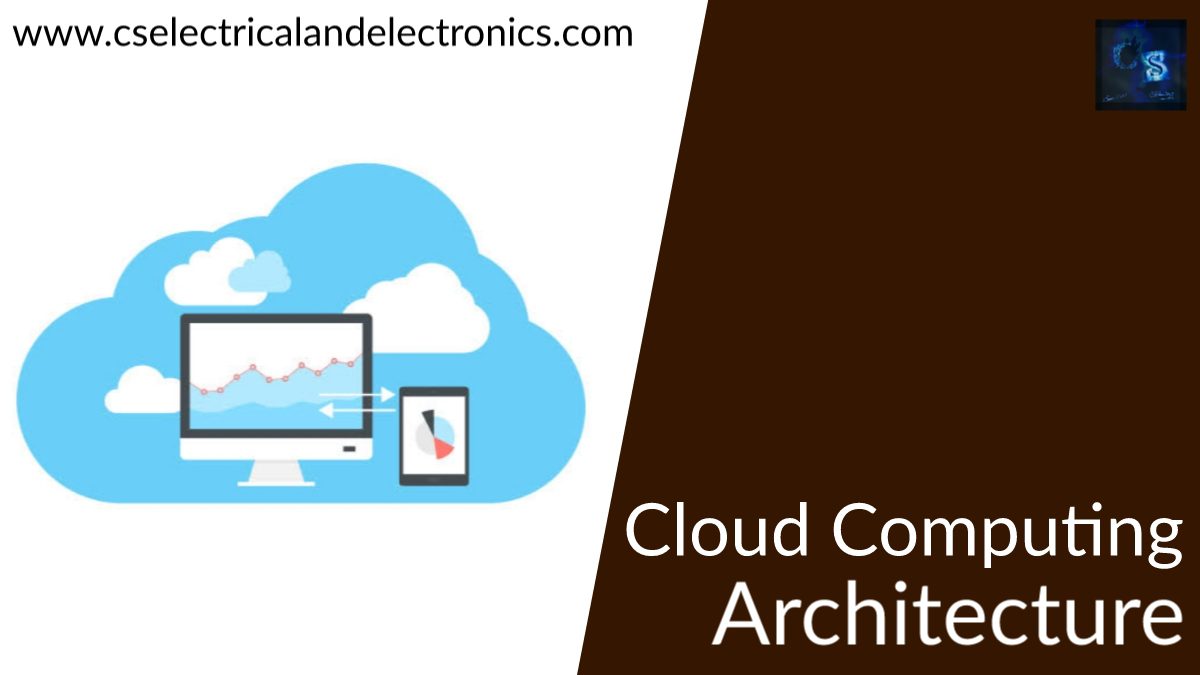Cloud Computing Architecture: A Comprehensive Guide
Hello guys, welcome back to our blog. Here in this article, we will be discussing cloud computing architecture: a comprehensive guide, we will be discussing principles, design patterns, and components of cloud computing architecture.
If you have any electrical, electronics, and computer science doubts, then ask questions. You can also catch me on Instagram – CS Electrical & Electronics.
Also, read:
- Battery Management Systems Using Artificial Intelligence
- Is iOS Beta Safe? 5 Things You Should Know Before Installing It
- Understanding NFTs: Top Ways To Make Money With NFTs
Cloud Computing Architecture
Excerpt: The world and technology, in particular, are rapidly digitizing. The demand for various technologies, such as cloud computing, has also increased. Starting to learn about cloud computing options that can help you break into one of today’s top trending industry sectors.
Table of contents:
- Introduction
- What is cloud computing?
- Cloud computing architecture
- Principles of cloud architecture
- Design patterns of cloud architecture
- Components of cloud computing architecture
- Conclusion
Introduction:
Both small and large companies now use cloud computing technology to store information in the cloud and access this from any location at any time via an internet connection. Moreover, to comprehend how a cloud computing solution works, you should be accustomed to cloud computing network elements. If you are unfamiliar with cloud computing architecture, you can learn more about it here.
A cloud computing architecture provides increased throughput to its users, allowing data stored in the cloud to be accessed from anywhere in the world. Its architecture allows it to share resources with client source consumers and with open source community members.
Let us learn more about cloud computing and its architecture with detailed information. But we will be going to learn about cloud computing.
What is cloud computing?
Cloud computing refers to services that can be conveyed without ever being physically close to the hardware, such as analysis tools, software, and databases. In simplest terms, computing services — including servers of on-demand resources (such as a server, database, or software) via the internet also allow for the development, design, and administration of cloud-based services. Major corporations would save a lot of money and resources by using cloud computing because they don’t have to store them physically. Servers and storage units are costly, so many businesses cannot afford them.
Cloud Computing Architecture:
The way different components interact to form a cloud environment is called cloud architecture. Cloud environments provide a wide range of on-demand services and infrastructures with nearly limitless expansion potential.
Cloud computing architecture is divided into two sections: front-end and backend. A network or the internet is used to connect the front-end and backend. The following is a schematic representation of cloud computing architecture:
1. Front End:
The front-end is used by clients or service users. The front-end framework contains every one of the customer-side interface equipment and material and programming segments, including information stockpiling, workers, virtual machines programming, etc. It serves end-users with a graphical user interface. The cloud computing front-end components act as the client in the architecture, communicating with the backend via the internet or a network.
- This somehow provides the applications and interfaces needed for the cloud-based service.
- It is made up of client-side applications such as web browsers like Google Chrome and Internet Explorer.
- The software and hardware of cloud computing include data storage, servers, virtualization, etc.
- Also, it provides end-users with a graphical user interface to help them complete their tasks.
However, to know more information on this exciting platform and enhance your career growth in this field, AWS Online Training is very beneficial.
The following are the key components of the front-end:
1. User Interface
The user interface is made up of everything the user uses to finish a job on the cloud.
2. Software
The software that runs on the user’s computer is an important front-end component. It involves determining how often the user can communicate with the cloud network and seems to have a significant impact on the network’s user experience. Web browsers or client-side applications are typically used.
3. Device or Client Network
The hardware used by the user to access cloud computing service is referred to as the client network or device. It could be a PC or any other type of input device. One of the primary benefits of cloud services is that this device does not have to have advanced and powerful computing power, and the cloud would handle the large mass and procedures.
2. Back End:
The network operator uses the back end, and it manages all of the resources required to provide cloud computing services. It includes massive amounts of data storage and safety precautions, virtualization software, service model, server farms, and traffic control systems.
- It is in charge of keeping track of all the programs, which thus runs the application on the front end.
- It has numerous data storage systems and servers. The backend is a critical component of the overall cloud computing architecture.
The following sections describe the elements of the backend cloud architecture:
1. Application:
The application refers to the backend interface. The above processes information on the client’s requirements and requests after a user interacts with both the application to transfer the required queries.
2. Service:
The architecture of the cloud platform handles the client’s requirements for the sort of service this somehow wishes to access. Storage, development environments, and web services are a few examples. Because the service could perhaps carry out tasks in the cloud runtime, it is a crucial backend component. We can call it the “heart” of architecture.
3. Runtime on the Cloud:
It is the concept in which cloud services operate. Because of virtualization, the cloud can set up multiple runtimes on the very same server. Thanks to virtualization, a cloud system can run numerous software machines on the same hardware. It is a graphical representation of servers, applications, networks, and storage, and it is the cloud operating system that supports technologies such as virtualization.
4. Storage:
It monitors and evaluates a certain amount of information on the internet. A few instances of capacity administrations are Amazon S3 and Oracle Cloud-stockpiling. The capacity limit differs based on the support scale on the lookout for new.
5. Management:
Its job is to allocate specific resources to specific tasks while also performing various cloud environment functions. It aids in administering components such as applications, tasks, services, safety, data storage, and cloud infrastructure. In a nutshell, it sets up collaboration between many cloud resources. Middleware seems to be another name for management, and it collaborates between the front-end and backend elements of a cloud computing environment.
6. Security:
At last, we have a cloud computing way to solve security implementations. It usually includes a frequent storage fallback to ensure data security. Security is critical in architecture and cannot be blown out of proportion. It protects resources and records and makes progress in separating data from both cloud users and cloud providers.
Cloud Architecture Underlying principles:
Your computing infrastructure could be premised only on one type of cloud, or it could be based on many of the 4 major cloud kinds that work together.
1. Public Cloud: The resources are being utilized in a safe, publicly accessible offering like AWS, Azure, or Google Cloud Platform.
2. Private cloud: The computing infrastructure is handled in on-premise data centers, such as the Pivotal Cloud Foundry architecture.
3. Hybrid cloud: Elements are implemented on public and private clouds and communicate with one another.
4. Multi-Cloud: Elements are distributed across multiple public clouds.
Design Patterns for Cloud Architecture:
Despite the fact that each application and industry’s dedication is distinctive, there seems to be a collection of cloud architecture patterns to consider when planning your cloud architecture.
1. Primer on Scalability
We must value enhancement as a critical feature of our design when developing an application, whether it is in the cloud.
2. Pattern of Auto-Scaling
Makes it easy to manage your databases (Atlas Auto-scaling) and backend in real-time, whereas proactive analysis tools and guidelines identify any schema design or database effectiveness advancements.
3. Pattern for Database Workloads
With a few keystrokes, you can create a multi-sharded environment, and your high computational power can be increased at any time, offering you useful peace of mind.
4. The pattern of Node Failure
New cloud-based architectures account for the possibility of software and hardware failure. We ought to construct fault-tolerant aspects that can be easily replicated or instantly failover to healthy ones to adopt such failures.
The ability to replace or rebuild components is built into a cloud environment.
5. Pattern of Multi-Tenancy
Cloud components’ elastic demand and flexibility make them excellent for sponsoring multi-tenant applications. However, there are some known multi-tenancy risks:
One of its tenancies is starving for service. To allow big customers dedicated teams, our layout must also regulate tenant resource allocation.
Security. What kind of information or login information should tenants share? How do we keep identity management under control?
6. The pattern of Multi-Site Rollout
Users expect 100% uptime and availability, so recovery procedures and high availability are critical components of our implementation. Whenever a single site or a whole cloud is down or unavailable, it’s ideal to use application servers on several geographic sites to ensure availability.
Components of Cloud Computing Architecture:
1. Hypervisor:
It is indeed a virtual machine monitor that delivers Virtual Operating Platforms to all users, and it also handles guest operating systems in the cloud. Here on the back end, it operates a distinct virtual machine comprising software and hardware. Its major goal is to divide and distribute resources.
2. Management Software:
Its job is to oversee and supervise cloud operations while implementing various techniques to improve cloud performance.
The management program can accomplish the following tasks:
- Auditing for compliance
- Disaster supervision management
- Emergency plans
3. Software for Deployment:
It includes all the essential installs and configurations to start a cloud service. A deployment software is used for each cloud service deployment.
The following are the three different models that can be used:
- Software as a service (SaaS) serves and administers end-user applications.
- Platform as a service (PaaS) aids developers in the development, creation, and management of applications.
- Infrastructure as a service (IaaS) offers services on a pay-as-you-go basis.
4. Network:
It ties the front-end and backend together. Additionally, every user connects to cloud resources, and it assists users in connecting and customizing routes and protocols. It’s a cloud computing platform that hosts a virtual server.
It is extremely adaptable, safe, and cost-effective.
5. Cloud Computing/storage:
Every piece of information is saved and accessible by a user almost anywhere on the internet, and it can be scaled at runtime and is accessible automatically.
Cloud storage data can be changed and retrieved via the internet.
Some of the reasons why we should use cloud computing architecture are as follows:
- Have been using a hybrid cloud architecture that allows direct app scaling as business requirements change.
- Achieve adequate service objectives
- To gain a better insight into IT spending trends and cloud usage, employ a cloud reference model.
- It reduces latencies and streamlines data processing requirements.
- It lowers IT operational expenses and improves data and digital tool accessibility.
- Enhance the process by which new apps are made available
- Employ cloud-native architecture like Kubernetes to update apps and accelerate digital transformation.
- Make sure you follow one of the most updated regulations, and it contains a feature that allows businesses to compete more effectively.
- It facilitates catastrophe recovery and ensures high security.
- It improves team collaboration and supports remote working.
Conclusion:
A reliable, understandable, user-friendly, managed, and goal-oriented cloud computing solution is required. Cloud computing architecture allows organizations and corporations to create safe apps and use cloud services according to their needs. It now impacts every aspect of our lives, and this technology also enables a wide range of entertainment options.
Other key constraints are also being investigated to aid cloud computing systems in developing new features and techniques that have the potential to create even more powerful cloud solutions. It’s past time to begin thinking about your company’s cloud computing strategy. Enjoy cloud computing while developing cloud computing architecture!!!
Author Bio
Sai Priya Ravuri is a Digital Marketer, and a passionate writer, who is working with MindMajix, a top global online training provider. She also holds in-depth knowledge of IT and demanding technologies such as Business Intelligence, Machine Learning, Salesforce, Cybersecurity, Software Testing, QA, Data analytics, Project Management, and ERP tools, etc.
This was about “Cloud Computing Architecture: A Comprehensive Guide“. I hope this article may help you all a lot. Thank you for reading.
Also, read:
- 100+ C Programming Projects With Source Code, Coding Projects Ideas
- 1000+ Interview Questions On Java, Java Interview Questions, Freshers
- App Developers, Skills, Job Profiles, Scope, Companies, Salary
- Applications Of Artificial Intelligence (AI) In Renewable Energy
- Applications Of Artificial Intelligence, AI Applications, What Is AI
- Applications Of Data Structures And Algorithms In The Real World
- Array Operations In Data Structure And Algorithms Using C Programming
- Artificial Intelligence Scope, Companies, Salary, Roles, Jobs