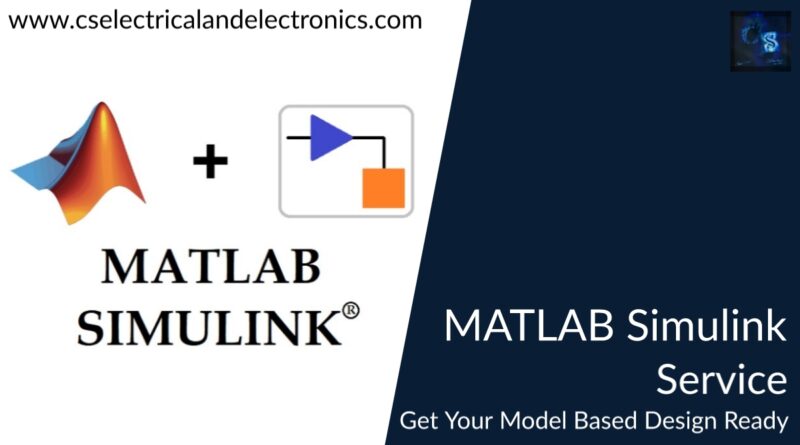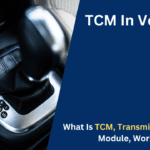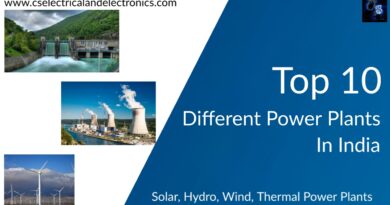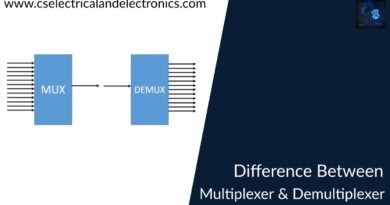MATLAB Simulink Service | Get Your Model Based Design Ready
MATLAB Simulink is a software platform for creating and simulating dynamic systems. It is commonly used in engineering and scientific applications, such as modeling and simulating control systems, signal processing systems, and power systems. Simulink provides a graphical interface for building and simulating dynamic systems, which makes it easy to use for users with little or no programming experience. It also integrates with the MATLAB programming language, allowing users to incorporate custom algorithms and functions into their simulations.
What is model-based design?
Model-based design is a systems engineering approach that uses mathematical models to represent the behavior and characteristics of a system and to design and test the system’s components and behavior. In model-based design, the focus is on developing a thorough understanding of the system’s requirements and behavior and using this understanding to create a mathematical model that accurately represents the system.
This model can then be used to analyze the system, simulate its behavior, and verify that it meets the design requirements. The benefits of model-based design include improved accuracy and efficiency in the design process, better system understanding, and the ability to quickly test and evaluate different design alternatives.
Auto-code generation in MATLAB Simulink
Auto-code generation is a feature of MATLAB Simulink that allows users to automatically generate code from their Simulink model. This code can be used to implement the model on a target hardware platform, such as a microcontroller or digital signal processor. Auto-code generation can save time and effort compared to manually writing code, and it can also help to ensure that the generated code is consistent with the model and follows best practices for the target platform.
To use auto-code generation in Simulink, users can select the target platform and configure the code generation settings, and then use the built-in code generator to automatically generate the code from the Simulink model.
MATLAB Simulink applications
MATLAB Simulink is a versatile platform that can be used in a wide range of applications. Some common applications for Simulink include:
- Modeling and simulating control systems, such as for automobiles, aircraft, or manufacturing processes.
- Modeling and simulating signal processing systems, such as communication systems, audio processing, or medical imaging.
- Modeling and simulating power systems, such as for renewable energy, electrical grids, or electric vehicles.
- Testing and evaluating different design alternatives for a system, such as to optimize performance or reduce costs.
- Incorporating custom algorithms and functions into a simulation, using the integrated MATLAB programming language.
- Generating code from a Simulink model for implementation on a target hardware platform.
Overall, Simulink provides a powerful tool for analyzing and designing dynamic systems, and it is widely used in engineering and scientific research and development.
Need Support?
Author Profile
- Chetu
- Interest's ~ Engineering | Entrepreneurship | Politics | History | Travelling | Content Writing | Technology | Cooking
Latest entries
 All PostsApril 29, 2024Top 11 Free Courses On Battery For Engineers With Documents
All PostsApril 29, 2024Top 11 Free Courses On Battery For Engineers With Documents All PostsApril 19, 2024What Is Vector CANoe Tool, Why It Is Used In The Automotive Industry
All PostsApril 19, 2024What Is Vector CANoe Tool, Why It Is Used In The Automotive Industry All PostsApril 13, 2024What Is TCM, Transmission Control Module, Working, Purpose,
All PostsApril 13, 2024What Is TCM, Transmission Control Module, Working, Purpose, All PostsApril 12, 2024Top 100 HiL hardware in loop Interview Questions With Answers For Engineers
All PostsApril 12, 2024Top 100 HiL hardware in loop Interview Questions With Answers For Engineers