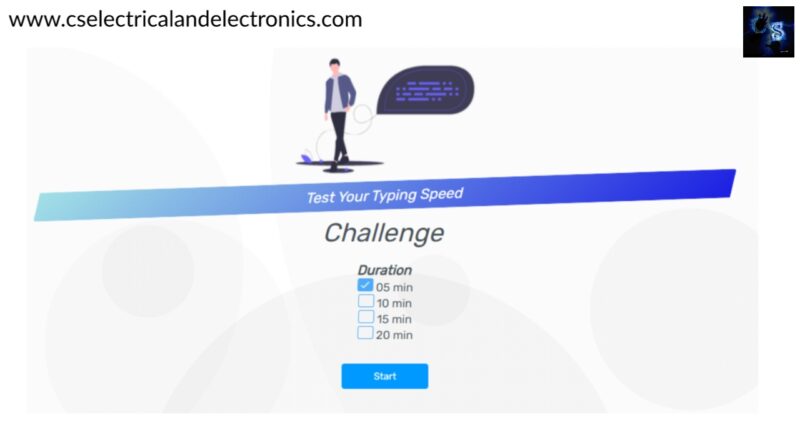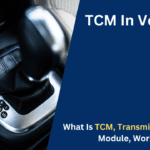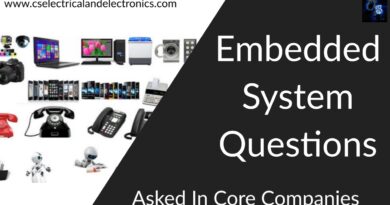Typing Speed Test Code Using HTML, CSS, JavaScript
Hello guys, welcome back to my blog. In this article, I will share typing speed test code using HTML, CSS, JavaScript and I will also share the output of the code and you can also see how it displays the results.
If you need an article on some other topics then click on ask question and add a new question. You can also catch me @ Instagram – Chetan Shidling.
Also, read:
- Source Code For Digital Clock Using HTML, CSS, JavaScript.
- Roadmap To Become Machine Learning And Artificial Intelligence Engineer.
- Setting Up Git And Commands To Checkpoint Your Code To Save Time.
Typing Speed Test Code Using HTML, CSS, JavaScript
Source Code:
Double tap to edit the code.
<!-- Comment your typing speed -->
<!DOCTYPE html>
<html lang="en">
<head>
<meta charset="UTF-8">
<meta name="viewport" content="width=device-width, initial-scale=1.0">
<meta http-equiv="X-UA-Compatible" content="ie=edge">
<title>Typing Test</title>
<style>
@import url("https://pro.fontawesome.com/releases/v5.10.0/css/all.css");
@import url('https://fonts.googleapis.com/css2?family=Rubik&display=swap');
:root {
--font: "Rubik", sans-serif;
--primaryColor: #09f;
}
* {
margin: 0;
padding: 0;
box-sizing: border-box;
font-family: var(--font);
}
body {
background: #f8f9fb;
}
.container {
position: relative;
width: 100vw;
height: 100vh;
overflow: hidden;
}
.home {
position: relative;
width: 100%;
height: 100%;
overflow: hidden;
background: radial-gradient(circle at 13% 47%, rgba(140, 140, 140,0.03) 0%, rgba(140, 140, 140,0.03) 25%,transparent 25%, transparent 100%),radial-gradient(circle at 28% 63%, rgba(143, 143, 143,0.03) 0%, rgba(143, 143, 143,0.03) 16%,transparent 16%, transparent 100%),radial-gradient(circle at 81% 56%, rgba(65, 65, 65,0.03) 0%, rgba(65, 65, 65,0.03) 12%,transparent 12%, transparent 100%),radial-gradient(circle at 26% 48%, rgba(60, 60, 60,0.03) 0%, rgba(60, 60, 60,0.03) 6%,transparent 6%, transparent 100%),radial-gradient(circle at 97% 17%, rgba(150, 150, 150,0.03) 0%, rgba(150, 150, 150,0.03) 56%,transparent 56%, transparent 100%),radial-gradient(circle at 50% 100%, rgba(25, 25, 25,0.03) 0%, rgba(25, 25, 25,0.03) 36%,transparent 36%, transparent 100%),radial-gradient(circle at 55% 52%, rgba(69, 69, 69,0.03) 0%, rgba(69, 69, 69,0.03) 6%,transparent 6%, transparent 100%),linear-gradient(90deg, rgb(255,255,255),rgb(255,255,255));
}
.home img {
display: block;
width: 300px;
height: 200px;
margin: auto;
user-select: none;
}
.home .box {
position: relative;
width: 100%;
margin-top: 20px;
color: #495359;
padding: 20px;
}
.box .heading {
position: absolute;
top: -30px;
left: calc((100% - 70%) / 2);
display: grid;
place-items: center;
width: 70%;
height: 40px;
background: #09f;
transform: skew(-15deg) rotate(-2deg);
color: #fff;
font-size: 20px;
background: repeating-linear-gradient(135deg, rgba(0,0,0,0.04) 0px, rgba(0,0,0,0.04) 2px,transparent 2px, transparent 4px),linear-gradient(135deg, rgb(165, 230, 235),rgb(29, 32, 232));
border-radius: 0 4px;
}
.home p {
text-align: center;
font-size: 36px;
transform: skew(-15deg);
}
.home .credit a {
position: absolute;
bottom: 15px;
right: 15px;
display: block;
text-align: right;
font-size: 8px;
margin-top: 5px;
text-decoration: none;
color: #495359;
}
.home .btn {
display: block;
margin: auto;
width: 120px;
height: 35px;
border: none;
outline: none;
color: #fff;
background: #09f;
border-radius: 4px;
transition: .5s;
margin-top: 30px;
}
.home .btn:hover {
background: #0077c6;
}
.typingPage {
position: absolute;
width: 100vw;
height: 100vh;
top: 0;
left: -100%;
background: #f8f9fb;
transition: .5s;
}
.typingPage.show {
left: 0;
}
.typingPage .head {
display: flex;
justify-content: space-between;
align-items: center;
padding: 5px 15px;
color: white;
background: black;
user-select: none;
}
.head .timer {
display: flex;
flex-direction: column;
color:white;
user-select: none;
}
.timer #time {
font-size: 12px;
text-align: right;
}
.typingPage #text {
height: 80%;
width: 90%;
background: #fff;
color: #495359;
padding: 15px;
border-radius: 4px;
box-shadow: 0 0 20px #ddd;
margin: 15px auto;
overflow: scroll;
user-select: none!important;
}
.typingPage #input {
position: fixed;
bottom: 0;
left: -100%;
width: 100%;
height: 40px;
padding: 12px;
color: #495359;
outline: none;
background: #fff;
border: 1px solid #ddd;
transition: .5s;
}
.typingPage.show #input {
left: 0;
}
.typingPage .continueBtn {
position: fixed;
bottom: 40px;
left: -100%;
width: 40px;
height: 40px;
outline: none;
border: none;
color: #09f;
background: #fff;
border-radius: 50%;
transition: .5s;
font-size: 34px;
}
.typingPage .continueBtn:hover {
color: #0077c6;
}
.typingPage.show .continueBtn {
left: 85%;
}
.result {
position: absolute;
width: 100vw;
height: 100vh;
top: 0;
right: -100%;
background: #f8f9fb;
transition: .5s;
}
.result.show {
right: 0;
}
.result img {
display: block;
width: 200px;
height: 200px;
margin: auto;
}
.result .heading {
text-align: center;
color: #495359;
}
.result hr {
display: block;
width: 90%;
height: 2px;
margin: auto;
border: none;
background: #ddd;
}
.result .row {
width: 90%;
margin: 20px auto;
display: flex;
justify-content: space-between;
}
.result .row p:nth-child(1) {
color: #495359;
}
.result .row p:nth-child(2) {
color: #5b6b74;
}
.home .duration {
width: 80%;
margin: 20px auto 0 auto;
text-align: center;
}
.container{
background-color: skyblue;
}
.duration h3 {
color: #495359;
text-align: center;
transform: skew(-15deg);
}
.duration div {
transform: skew(-2deg);
width: 50%;
margin: auto;
}
.duration input[type="radio"] {
position: relative;
-webkit-appearance: none;
width: 22px;
height: 18px;
border: 1px solid #4EABF8;
outline: none;
border-radius: 3px;
}
.duration input[type="radio"]:before {
content: "\f00c";
font-family: "Font Awesome 5 Pro";
font-weight: 300;
position: absolute;
display: grid;
place-items: center;
top: 0;
left: 0;
width: 100%;
height: 100%;
color: #fff;
background: #4EABF8;
opacity: 0;
transition: .5s;
border-radius: 2px;
}
.duration input[type="radio"]:checked:before {
opacity: 1;
}
.duration input[type="radio"]:checked ~ label{
color: #495359;
}
</style>
</head>
<body>
<div class="container">
<div class="home">
<img src="https://drive.google.com/uc?id=13q05Ms8m-Qyc_YoWx3u1oaUDIuiPtDgc"/>
<div class="box">
<div class="heading">Test Your Typing Speed</div>
<p>Challenge</p>
<div class="duration">
<h3>Duration</h3>
<div>
<input type="radio" name="duration" id="5" value="5" checked=""/>
<label for="5">05 min</label>
</div>
<div>
<input type="radio" name="duration" id="10" value="10"/>
<label for="10">10 min</label>
</div>
<div>
<input type="radio" name="duration" id="15" value="15"/>
<label for="15">15 min</label>
</div>
<div>
<input type="radio" name="duration" id="20" value="20"/>
<label for="20">20 min</label>
</div>
</div>
<button class="btn">Start</button>
</div>
<script async src="https://pagead2.googlesyndication.com/pagead/js/adsbygoogle.js"></script>
<ins class="adsbygoogle"
style="display:block"
data-ad-format="fluid"
data-ad-layout-key="-6t+ed+2i-1n-4w"
data-ad-client="ca-pub-1000865002050330"
data-ad-slot="7417752648"></ins>
<script>
(adsbygoogle = window.adsbygoogle || []).push({});
</script>
<small class="credit">
<a href="https://indiakeproducts.com/">Created by Chetan Shidling</a>
</small>
</div>
<div class="typingPage">
<div class="head">
<h4>Typing Test</h4>
<div class="timer">
<p>Timer</p>
<p id="time"></p>
</div>
</div>
<div id="text"></div>
<input type="text" placeholder="Start typing..." id="input">
<button class="continueBtn"><i class="fas fa-play-circle"></i></button>
</div>
<div class="result">
<img src="https://drive.google.com/uc?id=16QVrgSs5VjurG3abvrugl5MOTVgJiSg4"/>
<h3 class="heading">Your Result</h3>
<hr />
<div class="row">
<p>Time used</p>
<p id="timeUsed"></p>
</div>
<div class="row">
<p>Characters</p>
<p id="characters"></p>
</div>
<div class="row">
<p>Calculated words</p>
<p id="calWords"></p>
</div>
<div class="row">
<p>Gross speed</p>
<p id="grossSpeed"></p>
</div>
<div class="row">
<p>Net speed</p>
<p id="netSpeed"></p>
</div>
<div class="row">
<p>Accuracy</p>
<p id="accuracy"></p>
</div>
<div>
<center>
<a class="footerbtn" href="whatsapp://send?text= *Touch this blue line to know about your typing speed and share with your friends* ??? https://www.theviralsoon.com/"><b style="font-size: 26px;">Share on Whatsapp</b></a>
</center>
<script async src="https://pagead2.googlesyndication.com/pagead/js/adsbygoogle.js"></script>
<ins class="adsbygoogle"
style="display:block"
data-ad-format="fluid"
data-ad-layout-key="-6t+ed+2i-1n-4w"
data-ad-client="ca-pub-1000865002050330"
data-ad-slot="7417752648"></ins>
<script>
(adsbygoogle = window.adsbygoogle || []).push({});
</script>
</div>
<br>
</div>
</div>
<script>
const $ = s => document.querySelector(s);
let startTime, endTime;
$(".btn").addEventListener("click", ()=>{
$(".typingPage").classList.add("show");
timer()
startTime = new Date().getTime();
})
$(".continueBtn").addEventListener("click", ()=>{
endTime = new Date().getTime();
result()
})
let totalMin, totalSec, leftMin, leftSec, usedMin, usedSec;
let showedResult = false;
function timer() {
let duration = $("input[name=duration]:checked").value;
let second = 60;
let minute = duration - 1;
totalMin = minute;
totalSec = second;
minute < 10 ? minute = "0"+minute : minute = minute;
setInterval(() => {
if($("#time").innerHTML != "00:00") {
if(second > 0) {
second -= 1;
}
else {
second = 59;
minute -= 1;
minute < 10 ? minute = "0"+minute : minute = minute;
}
second < 10 ? second = "0"+second : second = second;
leftMin = minute;
leftSec = second;
$("#time").innerHTML = `${minute}:${second}`;
}
else {
if(!showedResult) {
endTime = new Date().getTime();
result()
}
}
}, 1000)
}
function result() {
showedResult = true;
$(".result").classList.add("show");
$("#characters").innerHTML = $("#input").value.length;
let minutes = ((endTime - startTime) / 1000) / 60;
let orginalArray = $("#text").innerHTML.split(" ");
let typedArray = $("#input").value.split(" ");
let characters = $("#input").value.length;
let correctChar = "";
let correct = 0;
let incorrect = 0;
typedArray.forEach((word, i) => {
if(word == orginalArray[i]) {
correct += 1;
correctChar += `${word} `;
}
else {
incorrect += 1;
}
})
usedMin = totalMin - leftMin;
usedSec = totalSec - leftSec;
if(usedSec >= 60) {
usedMin += 1;
usedSec = 0;
}
usedMin < 10 ? usedMin = "0"+usedMin : usedMin = usedMin;
usedSec < 10 ? usedSec = "0"+usedSec : usedSec = usedSec;
$("#timeUsed").innerHTML = `${usedMin}:${usedSec}`;
$("#calWords").innerHTML = `${Math.round(characters/5)} words`;
let grossSpeed = Math.floor((characters / 5) / minutes);
let netSpeed = Math.floor(grossSpeed - (incorrect / minutes));
$("#grossSpeed").innerHTML = `${grossSpeed}wpm`;
$("#netSpeed").innerHTML = `${netSpeed}wpm`;
correctChar = correctChar.slice(0, -1);
let accuracy = Math.floor((correctChar.length / characters) * 100);
$("#accuracy").innerHTML = `${accuracy}%`;
}
const paragraph = [
"Once, there was a boy (chetan shidling) who became bored when he watched over the village sheep grazing on the hillside. To entertain himself, he sang out, “Wolf! Wolf! The wolf is chasing the sheep! When the villagers heard the cry, they came running up the hill to drive the wolf away. But, when they arrived, they saw no wolf. The boy was amused when seeing their angry faces.Don’t scream wolf, boy, warned the villagers, when there is no wolf! They angrily went back down the hill.",
"When we talk about motivating others, the justification is the end result (either we want to avoid the pain or go towards pleasure) or what we want to get the person to do. How we achieve the end result, are our alternatives. As a manager, we need to understand the other person's justification and then come up with alternatives. We may then choose the right alternative. However, in general, we choose the first or the emotionally satisfying one. Typically people stop at this level of analysis and start to act. What to you think chetan shidling",
"An ever-growing number of complex and rigid rules plus hard-to-cope-with regulations are now being legislated from state to state. Key federal regulations were formulated by the FDA, FTC, and the CPSC. Each of these federal agencies serves a specific mission. One example: Laws sponsored by the Office of the Fair Debt Collection Practices prevent an agency from purposefully harassing clients in serious debt."
];
$("#text").innerHTML = paragraph[Math.floor(Math.random() * paragraph.length)];
</script>
</body>
</html>
Output:



I hope this article may help you all a lot. Thank you for reading. If you have any doubts related to this article, then click on ask question to add your question – Ask Question.
Also, read:
- 100+ C Programming Projects With Source Code, Coding Projects Ideas
- 1000+ Interview Questions On Java, Java Interview Questions, Freshers
- App Developers, Skills, Job Profiles, Scope, Companies, Salary
- Applications Of Artificial Intelligence (AI) In Renewable Energy
- Applications Of Artificial Intelligence, AI Applications, What Is AI
- Applications Of Data Structures And Algorithms In The Real World
- Array Operations In Data Structure And Algorithms Using C Programming
- Artificial Intelligence Scope, Companies, Salary, Roles, Jobs
- AWS Lambda, Working, Cost, Advantages, Disadvantages
- AWS Technical Interview Questions, Top 200+ AWS Questions
- Battery Management Systems Using Artificial Intelligence
- Best Engineering Branch For Future
- Best Programming Languages For Electrical and Electronics Engineers
- Big Data, Evolution Of Big Data, Benefits Of Big Data, Opportunities
- Bit Operation In C Programming With Example & Applications
- Blockchain Projects For Computer Science Engineers
- Blockchain Technology, History, Working, Applications, Advantages
- Brain Computer Interfaces Technology, Beyond AI, ML, IoT, Blockchain
- C Language Interview Questions On Programs With Output
- C Program On Arrays With Output For Placement Exams
Author Profile
- Chetu
- Interest's ~ Engineering | Entrepreneurship | Politics | History | Travelling | Content Writing | Technology | Cooking
Latest entries
 All PostsApril 19, 2024What Is Vector CANoe Tool, Why It Is Used In The Automotive Industry
All PostsApril 19, 2024What Is Vector CANoe Tool, Why It Is Used In The Automotive Industry All PostsApril 13, 2024What Is TCM, Transmission Control Module, Working, Purpose,
All PostsApril 13, 2024What Is TCM, Transmission Control Module, Working, Purpose, All PostsApril 12, 2024Top 100 HiL hardware in loop Interview Questions With Answers For Engineers
All PostsApril 12, 2024Top 100 HiL hardware in loop Interview Questions With Answers For Engineers All PostsMarch 22, 2024Driver Monitoring Systems In Vehicles, Working, Driver Sleepy Alert
All PostsMarch 22, 2024Driver Monitoring Systems In Vehicles, Working, Driver Sleepy Alert