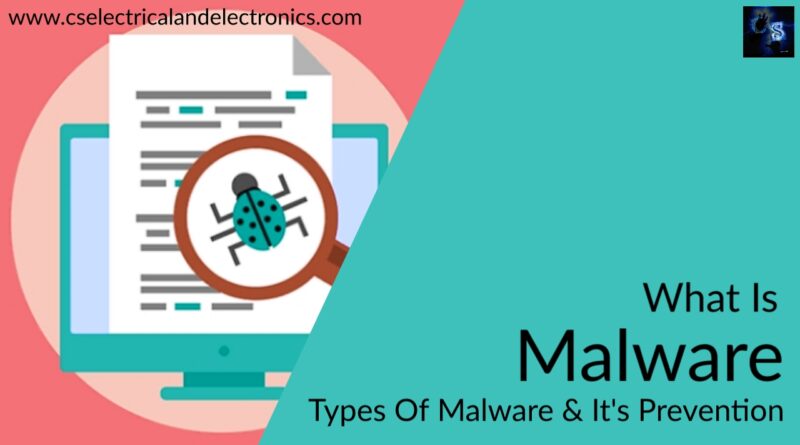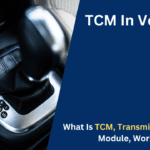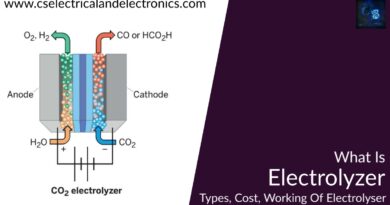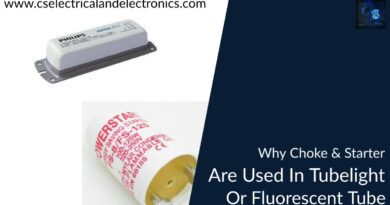What Is Malware, Types Of Malware That Will Kill Your System, Prevention
Hello guys, welcome back to my blog. In this article, I will discuss what is Malware, types of Malware that will kill your system or laptop, the difference between Malware and virus, how to prevent Malware, etc.
If you have any doubts related to electrical, electronics, and computer science, then ask question. You can also catch me @ Instagram – Chetan Shidling.
Also, read:
- Top Applications Of CAN, LIN, Ethernet, FlexRay, USB, & Their Speed
- Difference Between Windows And Linux, Advantages, Applications
- Top Best MTech Branches For Electronics & Communication Engineers
What Is Malware, Types Of Malware
Malware is any malicious software that is created to cause harm to a network, server, or computer. Viruses and malware are not the same things. A virus is a type of malware by definition, but not all malware is a virus. Worms, trojans, and viruses all fall under this Malware category.
Malware differs from other types of software in that it is designed for a specific purpose. Malware is frequently used by cybercriminals to steal personal information, spread spam, remotely manipulate a system, or spy on a restricted network. Victims frequently activate malicious software by clicking on a link or downloading a file.
Types of Malware
Malware comes in many forms but the most common types are:
- Viruses
- Keyloggers
- Worms
- Trojans
- Ransomware / Crypto-Malware
- Logic Bombs
- Bots/Botnets
- Adware & Spyware
- Rootkits
01. Viruses
- Viruses are the most common type of malware attack.
- A user must click or copy a virus to media or a host for it to infect a system.
- Most viruses propagate themselves without the user’s knowledge.
- Email, instant messaging, internet downloads, removable storage (USB), and network connections are all ways for viruses to propagate from one machine to another.
02. Keyloggers
- Keylogging, also known as keyboard capture, records a user’s keystrokes and transmits the information to a threat actor.
- The majority of users are unaware that their actions are being tracked.
03. Worms
- A worm, like a virus, may self-replicate and disseminate complete copies of itself via network connections, email attachments, and instant chats.
- Unlike viruses, however, worms do not require host software to execute, self-replicate, or spread.
04. Trojan Horses
- Malware that is masquerading as genuine software is known as a Trojan horse program.
- A Trojan horse application will remain undetected on your computer until it is summoned.
- Trojans can be used by threat actors to spy on you, steal your data, and get backdoor access to your system once they are enabled.
05. Ransomware / Crypto-Malware
- Ransomware is a sort of software that prevents users from accessing their systems or data until a ransom is paid.
- Crypto-Malware is a sort of ransomware that encrypts user files and demands payment within a certain amount of time, usually in the form of a digital currency such as Bitcoin.
06. Logic Bombs
- Logic bombs are a sort of malware that only activates when a specified event occurs, such as a specific date/time or the 25th login to an account.
- Viruses and worms employ logic bombs to release their payload (malicious code) at a predetermined time or when a condition is met.
- Logic bombs can do anything from change bytes of data to rendering hard discs unreadable.
07. Bots/Botnets
- A botnet is for roBOT NETwork and refers to a collection of bots, which can be any sort of computer system connected to a network whose security has been breached.
- They’re usually operated from afar.
- By using the default login and password that the devices come with, the Mirai botnet was able to seize control over the internet of things (IoT) linked devices including your DVR, home printer, and smart appliances.
08. Adware & Spyware
- Both adware and spyware are unwelcome programs.
- Adware is software that displays advertising on a web browser’s screen.
- When you download a program without your knowledge or consent, it’s usually discreetly installed in the background.
- While adware is generally harmless, it can be inconvenient for the user.
- Spyware, on the other hand, is a sort of malware that aims to get access to your computer and do damage.
- Spyware, on the other hand, collects information from users such as habits, surfing history, and personal identifying numbers.
09. Rootkits
- Rootkits are a type of backdoor malware that allows a threat actor to take command and control of a computer without the user’s knowledge.
- This access could lead to complete control of the targeted system.
- Spyware, on the other hand, collects information from users such as habits, surfing history, and personal identifying numbers.
How To Prevent Malware Attacks
- Creating Security Policy
- Using App-Based Multi-Factor Authentication to Implement Security Awareness Training
- Anti-Malware and Spam Filtering Software
- Changing the Operating System’s Default Policies
- Performing Vulnerability Assessments regularly
Developing Security Policies
- Employees have a road plan of what to accomplish and when to do it, as well as who has access to systems and information, thanks to security standards.
- Compliance, rules, and laws all necessitate policies.
Implementing Security Awareness Training
Security awareness training is an investment in your company’s overall security. This training has the potential to save a significant amount of money that might otherwise be lost due to cyber-attacks.
Using App-Based Multi-Factor Authentication
According to Microsoft, utilizing multi-factor authentication can prevent 99.9% of automated malware assaults against Windows PCs (MFA).
Installing Anti-Malware & Spam Filters
Malware and socially engineered assaults are typically sent via email. While most employees have anti-virus and anti-malware software installed on their workstations, adding these to your mail servers as part of a defense-in-depth strategy is suggested.
Changing Default Operating System Policies
While the default security settings are a decent start, they may be significantly increased. Microsoft suggests increasing the password history from 10 to 24 passwords and lowering the maximum password age from 90 to 42 days in this case.
Perform Routine Vulnerability Assessments
Routine network vulnerability scans to aid in the detection of known vulnerabilities, security controls deficiencies, and common misconfigurations. Scanning ports, analyzing protocols, and mapping a network are all done with scanners like Nessus.
To summarise, you should keep your antivirus software as well as your operating system up to date. Using the most recent version of a system or software ensures that you take advantage of any new approaches that developers have devised to combat malware threats. Make it a practice to scan your antivirus software once or twice a week.
This was about ” What Is Malware, Types Of Malware “. I hope this article ” What Is Malware, Types Of Malware ” may help you all a lot. Thank you for reading.
Also, read:
- 100 + Electrical Engineering Projects For Students, Engineers
- 1000+ Electronics Projects For Engineers, Diploma, MTech Students
- 1000+ MATLAB Simulink Projects For MTech, Engineering Students
- 500+ Embedded System Projects For Engineer, Diploma, MTech, PhD
- 500+ Projects For Diploma Electrical, Electronics Student, Diploma Project
- 8051 Microcontroller Timers, TCON Register, TMOD Register
- Advancements In 3D Printing Technology And It’s Future
- Advancements In Power Electronics For Energy Efficiency
Author Profile
- Chetu
- Interest's ~ Engineering | Entrepreneurship | Politics | History | Travelling | Content Writing | Technology | Cooking
Latest entries
 All PostsApril 19, 2024What Is Vector CANoe Tool, Why It Is Used In The Automotive Industry
All PostsApril 19, 2024What Is Vector CANoe Tool, Why It Is Used In The Automotive Industry All PostsApril 13, 2024What Is TCM, Transmission Control Module, Working, Purpose,
All PostsApril 13, 2024What Is TCM, Transmission Control Module, Working, Purpose, All PostsApril 12, 2024Top 100 HiL hardware in loop Interview Questions With Answers For Engineers
All PostsApril 12, 2024Top 100 HiL hardware in loop Interview Questions With Answers For Engineers All PostsMarch 22, 2024Driver Monitoring Systems In Vehicles, Working, Driver Sleepy Alert
All PostsMarch 22, 2024Driver Monitoring Systems In Vehicles, Working, Driver Sleepy Alert