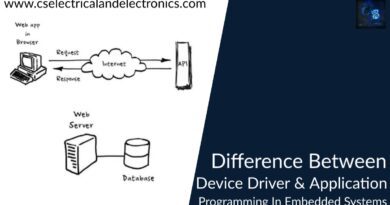Top 10 Tools Or Softwares For Embedded Engineers, Electronics Tools
Hello guys, welcome back to my blog. In this article, I will discuss the top 10 tools or Softwares for embedded engineers, electronics tools, which tool or software is best for embedded engineers, etc.
If you have any doubts related to electrical, electronics, and computer science, then ask question. You can also catch me @ Instagram – Chetan Shidling.
Also, read:
- Why ECU Is Used In Cars, Working Of Electronic Control Unit, Benefits.
- Top 10 Programming Languages For IoT Engineers, Internet Of Things.
- Different Types Of Microcontrollers Used In Electric Vehicles, Electric Cars.
Softwares For Embedded Engineers
Embedded software is integrated into non-computer hardware to govern its functions, similar to how typical desktop software is built for computers. Various monitoring devices, machinery, sensors, wearables, and almost every element of modern technology make up the hardware. The Internet of Things, which combines embedded technology with networks and information technologies, is widely employed in medicine, manufacturing, appliances, the automobile sector, transportation, and aviation.
The primary distinction between desktop and embedded programming is their intended use. Because general computers are used for various functions, their software may be placed on a variety of devices and readily modified. On the other hand, embedded software has a particular purpose and is designed expressly for the device on which it will run.
Below list is the tools or Softwares for embedded engineers:
10. PyCharm
JetBrains, a Czech startup, built this IDE exclusively for Python coders. PyCharm, on the other hand, is well-suited to cross-platform development, as it supports JavaScript, CoffeeScript, TypeScript, Cython, SQL, HTML/CSS, AngularJS, Node.js, template languages, and more, as well as Windows, macOS, and Linux.
Advantages of PyCharm
- Intelligent code completion.
- Error detection and correction.
- Refactoring of code that is automated.
- Navigation across the project is simple.
- Django, Flask, Google App Engine, Pyramid, and web2py are among the web development frameworks supported.
- Integrated testing.
- Virtual machines are used for remote development.
09. Proteus
From Labcenter Electronics, Proteus combines effective points with ease of use to assist electronics engineers in design, test, and layout expert PCBs quite rapidly and easily. Proteus is intuitive and consists of a world-class shape-based autoroute, making it a whole software program plan device for contemporary engineers.
Advantages of proteus
- Nearly 800 microcontroller editions prepared for simulation proper from the schematic.
- Professional PCB plan package.
- Combines schematic seize and ARES PCB format applications to be a powerful, built-in suite of equipment for expert PCB design.
- Complete performance but offering a simple, smooth person interface and tight integration with schematic design.
08. Qt Creator
The Qt integrated development environment includes many libraries, APIs, and tools for developing embedded applications in C++, JavaScript, and QML.
Advantages of Qt Creator
- Autocompletion Syntax highlighting when cross-compiling.
- Using a virtual keyboard.
- Debugging on the device.
- Safety in the workplace.
- User interfaces in 3D and 2D.
07. MPLAB X
MPLAB X is the most recent version of Microchip Technology’s MPLAB integrated development environment. The program is built on the open-source NetBeans platform and is intended for use with PIC microcontrollers and digital signal controllers of various types. The software operates on a personal computer and supports Windows, Mac OS, and Linux operating systems.
MPLAB X allows you to manage projects, write code, edit it, and debug it. This IDE version includes several previously requested features, such as C/C++ compilers, macros, third-party tools, sophisticated breakpoints, and support for PIC, dsPIC, AVR, CEC, and SAM microcontrollers.
Advantages of MPLAB X
- Ease of use — modify the front panel to include frequently used tools.
- Auto-completion — this function allows you to fill in available header files without having to type them in manually.
- Mark occurrences – highlighting a variable with the cursor displays all instances of that variable in the file, which is very useful for debugging.
- The live syntax checker can catch frequent problems, lowering the overall number of mistakes at the end of the compilation.
- The dashboard window displays essential information about the project’s attributes.
06. Visual Studio
Visual Studio, a prominent integrated development environment from Microsoft, is used to create computer programs, mobile apps, and embedded software. Programmers can debug native C/C++ code on Windows, microcontrollers, or remote Linux workstations using the Visual C++ for IoT development extension. You can use Visual Studio for IoT to create, edit, and debug Linux-based devices.
VisualGDB is a program that allows you to build and debug embedded firmware using Visual Studio and the GNU toolchain. As a result, you can customize your project by using third-party compilers and tools.
05. Eclipse
Initially designed for Java applications, the Eclipse integrated development environment is today the most widely used solution among Java programmers. However, Eclipse may use plugins to interact with various programming languages (Ada, ABAP, C, C++, C#, Python, PHP, and so on).
Eclipse IDE for Vehicle Software Developers is a standalone bundle that offers tools and frameworks for quickly and easily creating embedded automotive software.
04. NetBeans
NetBeans is a free and open-source IDE for Java 8 development with a significant developer and user community. It also includes PHP and C/C++ tools and the ability to create apps using CSS, JavaScript, and HTML.
Advantages of NetBeans
- Editing code quickly and intelligently.
- Project management that is simple and effective.
- UI development in a hurry.
- Debugging.
- Multiple language support is available.
- Support for several platforms.
- A large number of plugins are available.
03. MATLAB
MATLAB is a software package that includes tools and a programming language for numerical computations. Developers use MATLAB in various fields to construct user interfaces, implement algorithms, and work with data plots, functions, matrices, and graphs, among other things. Interfacing with applications written in C, C++, C#, Java, Python, and other languages is possible in this environment.
Additional software is required i.e., Simulink, a MATLAB add-on, is used to generate simulations. Embedded software developers benefit from the combination of MATLAB and Simulink since it allows them to design and code an embedded system from prototype to production.
Advantages of MATLAB
- Debugging tools that are both powerful and simple to use.
- An extensive and effective library of mathematical and statistical functions is available.
- A devoted user base.
- Literature on all tools is well-developed.
02. Arduino
Arduino is an open-source IDE that aids in the development of programs for Arduino microcontrollers. It includes several features and libraries that make embedded programmers‘ lives easier.
Advantages of Arduino
- Ready-to-use boards with all needed components.
- Code samples are available in libraries.
- Hardware and software that are open-source and extendable.
- Windows, Mac OS, and Linux cross-platform support.
- Having access to a big group of people.
- Simple to understand and apply.
01. ARM Keil
The ARM Keil development tools offer a complete environment for developing embedded applications for a wide range of ARM-based devices. Leading C/C++ compilers, simulation models, debuggers, linkers, assemblers, and middleware libraries are included in the software bundle. ARM Keil also sells evaluation boards for the most popular Cortex and ARM processor-based devices.
Advantages of Keil
- Simple to understand and apply
- Integration with third-party tools Intuitive interface
- Templates for coding
To summarise, embedded systems and IoT solutions are used in various fields and have been shown to boost production and reduce costs. Simultaneously, they increase the complexity of procedures and provide extra hurdles for workers. For a successful embedded project to identify a dependable provider and select the appropriate development tools and frameworks.
I hope this article “Softwares For Embedded Engineers” may help you all a lot. Thank you for reading.
Also, read:
- 100 + Electrical Engineering Projects For Students, Engineers
- 1000+ Electronics Projects For Engineers, Diploma, MTech Students
- 1000+ MATLAB Simulink Projects For MTech, Engineering Students
- 500+ Embedded System Projects For Engineer, Diploma, MTech, PhD
- 500+ Projects For Diploma Electrical, Electronics Student, Diploma Project
- 8051 Microcontroller Timers, TCON Register, TMOD Register
- Advancements In 3D Printing Technology And It’s Future
- Advancements In Power Electronics For Energy Efficiency
Author Profile
- Content Writer
Latest entries
 All PostsAugust 25, 2021Top 16 Highest Paying Engineering Jobs in the USA For Freshers
All PostsAugust 25, 2021Top 16 Highest Paying Engineering Jobs in the USA For Freshers All PostsAugust 23, 2021Top 10 Smart Cities In The World, Best Cities To Visit In The World
All PostsAugust 23, 2021Top 10 Smart Cities In The World, Best Cities To Visit In The World All PostsAugust 21, 2021Top 20 VLSI & Embedded Systems Projects for Mtech Students
All PostsAugust 21, 2021Top 20 VLSI & Embedded Systems Projects for Mtech Students All PostsAugust 21, 2021Top 20 Power Systems Projects For MTech Students, Engineering Students
All PostsAugust 21, 2021Top 20 Power Systems Projects For MTech Students, Engineering Students